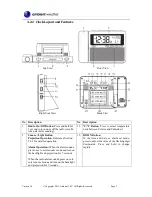Version 1.0
©Copyright 2015, Ambient LLC. All Rights Reserved.
Page 4
3
Sleep Button
. When the radio is turned on:
Press to display sleep time and
SLEEP
icon, press the sleep button repeatedly to
change the sleep time between 15, 30 and
60 minutes.
17
UP Button.
In the time and date or alarm set mode,
press to adjust the value of the flashing digit
upwards. Press and hold to change rapidly.
4
Projector
18
Reset Button.
If the radio stops functioning, press the
reset button.
5
LCD (display)
19
ROTATE Button.
Press to rotate the projection 180 degrees.
6
AM/FM Button
. When the radio in turned
on:
Press to switch between AM and FM.
20
BACKLIGHT ON/OFF Slide Switch.
Reference Section 5.6.1 for detailed
operation.
7
Radio Preset Buttons [1], [2], [3], [4], [5].
When the radio in turned on:
Press to tune to preset station.
Press and hold for 2 seconds to preset the
current station.
21
L/H slide switch.
Set backlight brightness.
Slide to
L
position to dim the backlight.
Slide to
H
position for brighten the
backlight.
8
CH+ Toggle Switch.
When the radio in
turned on:
Toggle
CH+
to increase the radio
frequency.
Toggle and hold
CH+
for 1 second to scan.
During scanning, Toggle
CH+
to stop
scanning.
22
PROJECTION ON/OFF Slide Switch.
Reference Section 5.6.1 for detailed
operation.
9
CH- Toggle Switch.
When the radio in
turned on:
Toggle
CH-
to decrease the radio frequency.
Toggle and hold
CH-
for 1 second to scan.
During scanning, Toggle
CH-
to stop
scanning.
23
RCC Button:
In normal mode, press to manually turn on
or turn off the RC reception.
During the RC reception mode, press and
hold for 8 seconds to turn off the RC auto
reception function. Press and hold it for 8
seconds again to turn on RC auto reception
function.
10
VOL+ Toggle Switch.
When the radio in
turned on :
Toggle
VOL+
to increase the radio volume.
24
FOCUS Knob
. Adjust the quality of the
projected data.
11
VOL- Toggle Switch.
When the radio in
turned on:
Toggle
VOL-
to decrease the radio volume.
25
DC jack for AC adapter
12
ALARM ON/OFF/ALARM RADIO Slide
Switch.
Slide to
ON
position to turn on alarm
function. The alarm time displays for 5
seconds. Alarm will beep at the displayed
alarm time.
Slide to
OFF
position to turn off the alarm.
Slide to
RADIO
position to turn on alarm
function. The alarm time displays for 5
seconds. Radio will sound at the displayed
alarm time.
26
Battery compartment