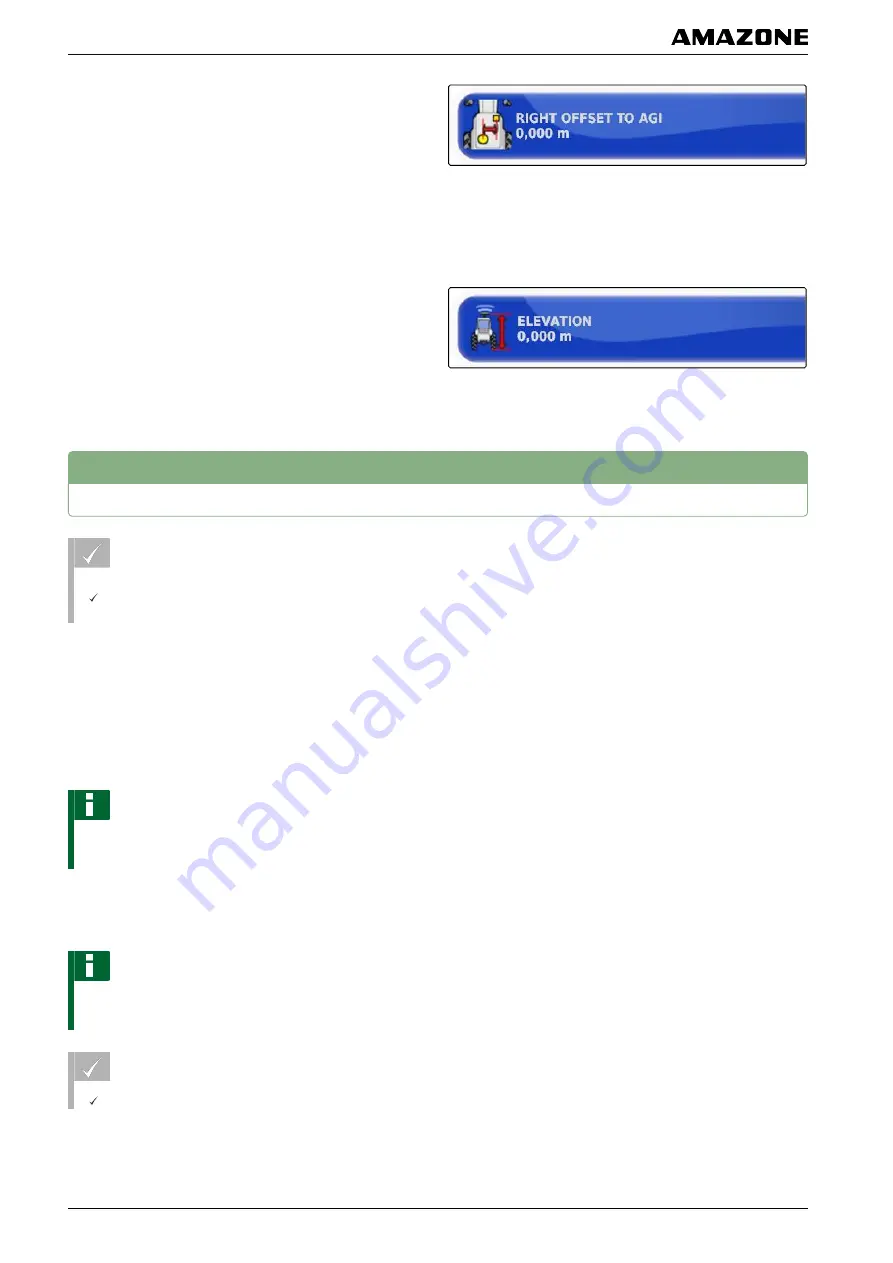
4. Tap on
"Right offset"
.
5. Enter the right offset.
The height describes the distance from the middle of the
GPS antenna to the ground.
6. Tap on
"Height"
.
7. Enter the height.
5
Configuring an implement
REQUIREMENTS
User access level has been set to
"Standard"
or
"Expert"
5.1 Using the implement detection assistant
The AMAPAD automatically detects connected ISOBUS
implements and opens an assistant. This assistant can
be used to create an implement profile.
NOTE
The AMAPAD only automatically detects ISOBUS
implements.
When the AMAPAD is started, the implement detection
assistant is shown in the operating menu.
NOTE
The AMAPAD requires up to 2 minutes to detect the
implement.
REQUIREMENTS
Implement is properly connected; see page 8
005559
007661
F | Configuring the AMAPAD | Configuring an implement
MG5574-
EN
-II | B.1 | 25.10.2016
82
Содержание AMAPAD
Страница 2: ......
Страница 10: ...Assembly instructions B007261 B Assembly instructions MG5574 EN II B 1 25 10 2016 8...
Страница 99: ...or disable F Configuring the AMAPAD Configuring an implement MG5574 EN II B 1 25 10 2016 97...
Страница 176: ...Using the Universal Terminal N005527 N Using the Universal Terminal MG5574 EN II B 1 25 10 2016 174...
Страница 237: ......






























