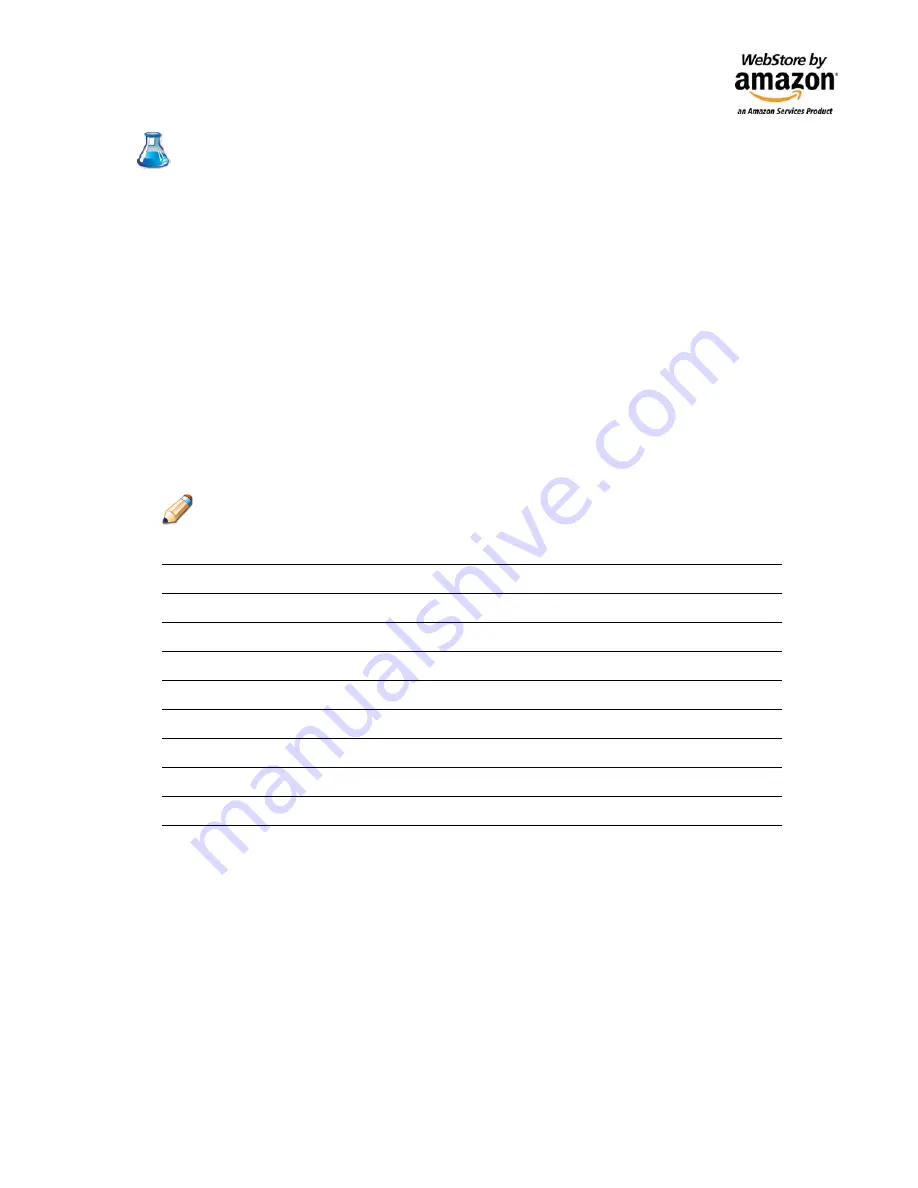
©
2008
Amazon
Services
Page
|
14
Lab 4: Add a new Product
Use this lab to learn how to add a simple new product to your inventory.
Find it on Amazon and list yours
1.
Go to
the
Inventory Tab
2. Select
Add
a
Product
3.
Search
for a
Product
4. Find your product in the results
5. Select
Sell Yours
6.
Add
required
information
.
7. Click
Save and Continue
.
Notes





















