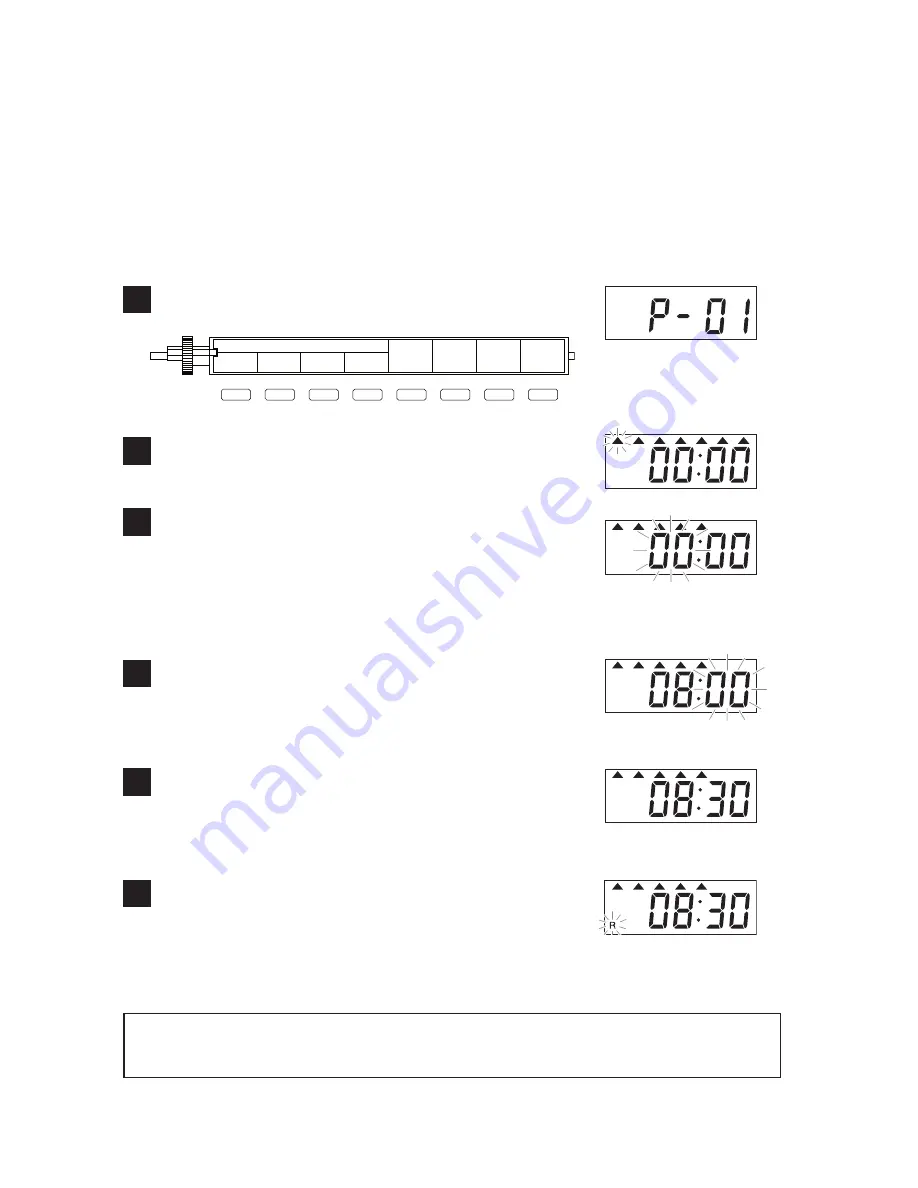
1-25
Setting Day of the Week and Time
In a weekly program, day of the week and time are set first, and other items such as
irregular mark printing and shift of print position are set later.
Example : Monday to Friday and 8:30.
Turn the dial of the setting index. Then indicate
the Program No.
1
Press the DY/HR/MN button to begin setting.
2
Set day of the week.
To set Monday to Friday, press the
+
/DAY ON
button.
To set Saturday and Sunday, Press the
–
/DAY
OFF button. Then, press the “E” button to register
the setting.
3
Set Hour.
Press the
+
/DAY ON button or
–
/DAY OFF button
to set the hour. Press the “E” button to register
the setting.
4
Set Minute.
Press the
+
/DAY ON button or
–
/DAY OFF button
to set the minute. Press the “E” button to register
the setting.
5
Refer to page 1-26 for operation procedures from here.
More than 1 item can be set, and their order does not matter.
Other items can be set.
If incorrect setting is made, return to the display in
step “5” and press DY/HR/MN button to perform
setting again. Or press “C” button for two seconds
until beep sound is heard and repeat from step “2”.
6
WEEKLY PROGRAM
E
PRINTING
POSITION
C
DY/HR/MN
MARK
+
DAY ON
−
DAY OFF
MO TU WE TH FR SA SU
MO TU WE TH FR SA SU
MO TU WE TH FR SA SU
MO TU WE TH FR SA SU
MO TU WE TH FR SA SU
Содержание BX-1600
Страница 1: ...BX 1600 Electronic Time Recorder Operation Manual ...
Страница 2: ...ENGLISH ENGLISH VERSION ...
Страница 42: ...Copyright 2011 Amano Cincinnati Inc www amano com time ...




























