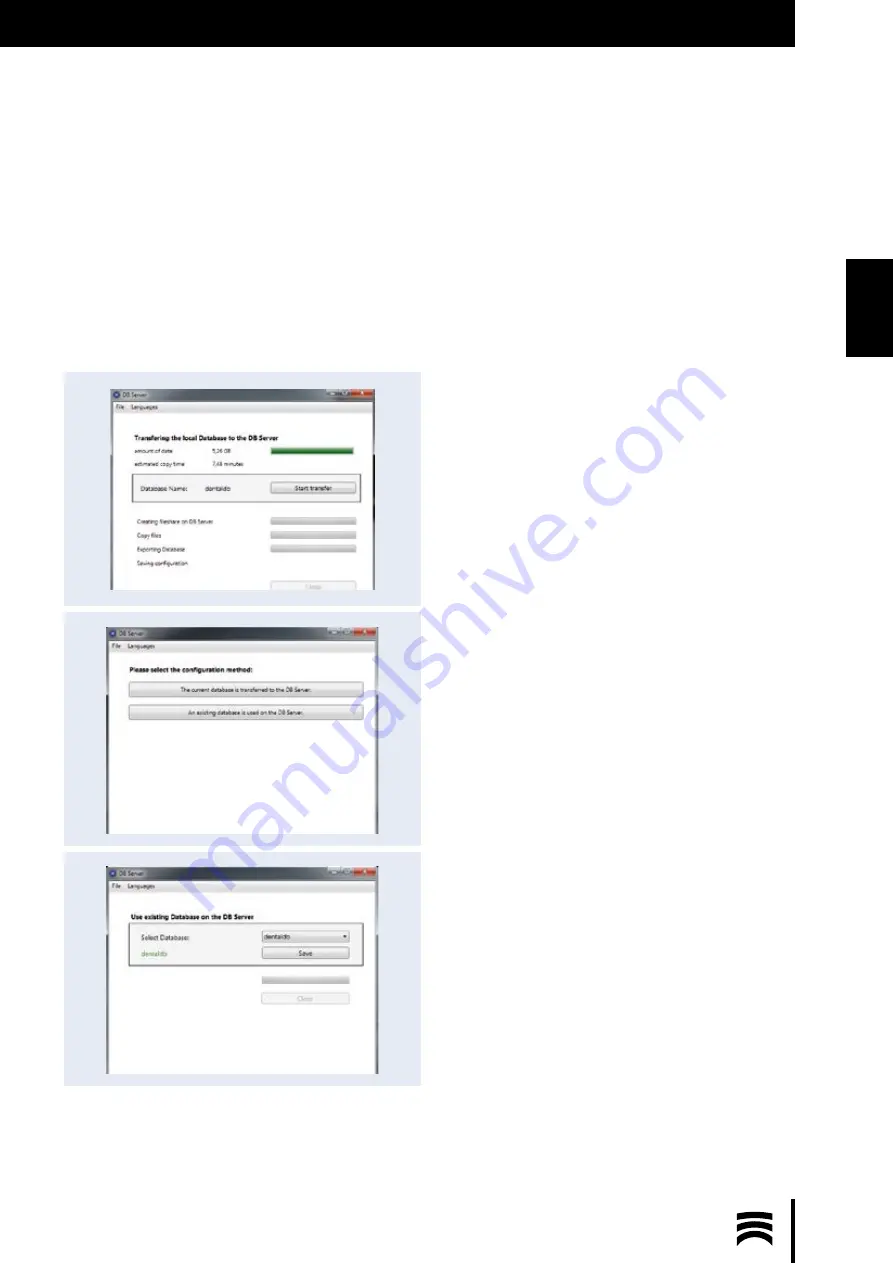
18
AmannGirrbach
Amann
Girrbach
EN
7.2 Version 2: You already have a Ceramill Mindserve in use and want to confi gure an additional
workstation for use of the server
_ Register as Administrator on your Ceramill CAD/CAM computer that you want to confi gure for the use of
an existing Ceramill Mindserve database.
_ Close all Ceramill applications.
_ Start the Ceramill Mindserve programme using Start menu / All programmes / Ceramill software the
Ceramill Mindserve programme and follow the instructions on the screen.
_ The estimated transfer time is calculated
and displayed.
_ Please note the transfer time. Only start the
transfer if suffi cient time is available.
_ No other computer in the network may access
the data during transfer.
_ Select the second option.
_ Select the required data in the dropdown
menu and click on save.
_ Then close the window with “Close”.
_ Restart the computer once the installation is complete. You can then continue to work as usual with the
Ceramill Mind. The data and database on the Ceramill Mindserve are now used.
















































