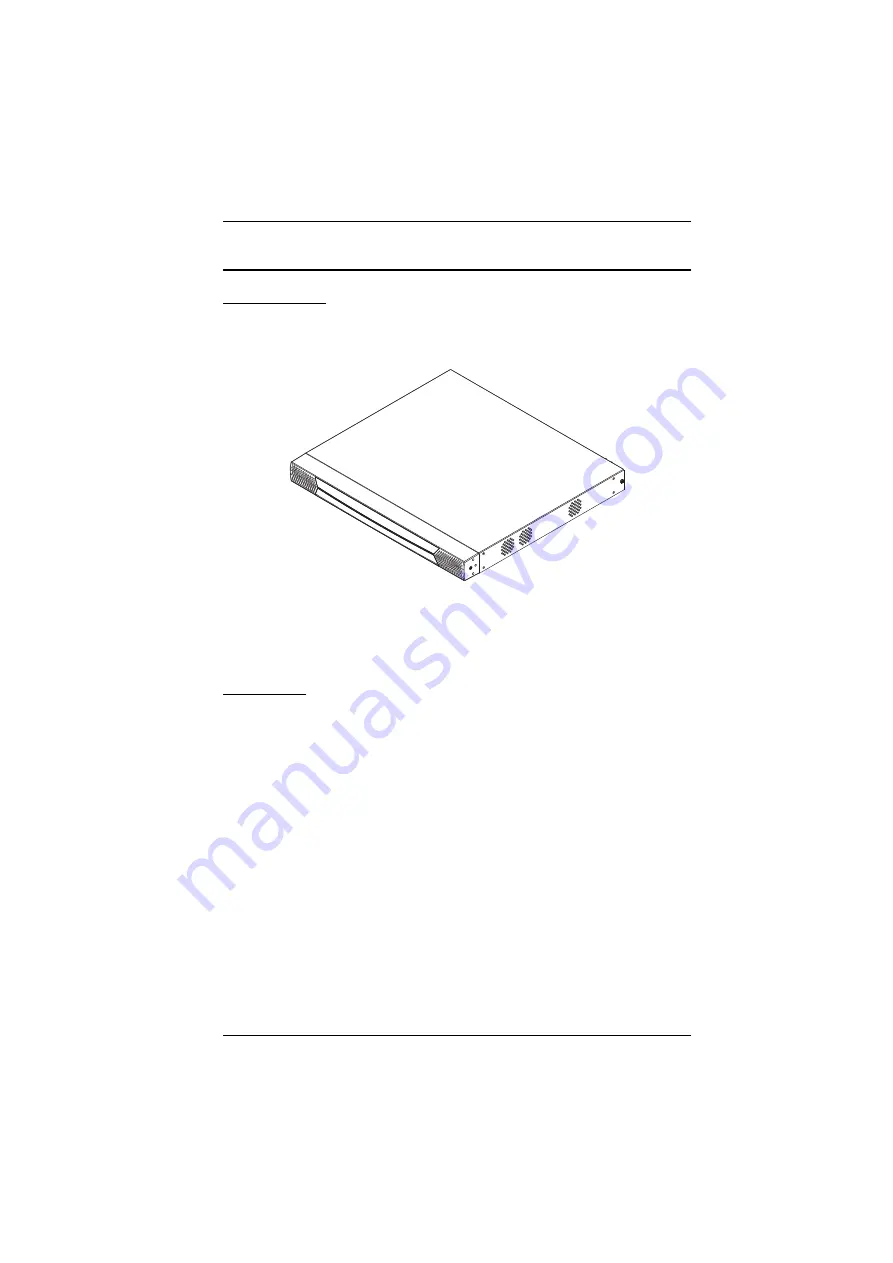
Appendix
281
Fan Location and Speed Information
Fan Location
The KVM Over the NET™ switch has 6 fans that feed realtime fan speed
information to the WinClient / Java Client Device Management page.
The speed of each of the fans in the above image are shown on the
web page. See page 149 for details.
Fan Speed
The fan speed automatically adjusts according to temperature as follows:
If any sensor senses that the temperature is greater than 32° C, all the fans
are set to spin at half speed.
If any sensor senses that the temperature is greater than 45° C, all the fans
are set to spin at full speed.
When all four sensors sense that the temperature is less than 40° C, all the
fans return to half speed.
When all four sensors sense that the temperature is less than 30° C, all the
fans turn off.
1
2
3
4
5
6
Содержание KN2132
Страница 16: ...KVM Over the NET User Manual xvi This Page Intentionally Left Blank ...
Страница 46: ...KVM Over the NET User Manual 30 Two Stage Installation Diagram KN4140v 2 6 KH1516 KA9120 3 4 5 ...
Страница 50: ...KVM Over the NET User Manual 34 After you successfully log in the Local Console Main Page appears ...
Страница 64: ...KVM Over the NET User Manual 48 This Page Intentionally Left Blank ...
Страница 214: ...KVM Over the NET User Manual 198 This Page Intentionally Left Blank ...
Страница 216: ...KVM Over the NET User Manual 200 This Page Intentionally Left Blank ...
Страница 228: ...KVM Over the NET User Manual 212 This Page Intentionally Left Blank ...
Страница 304: ...KVM Over the NET User Manual 288 This Page Intentionally Left Blank ...













































