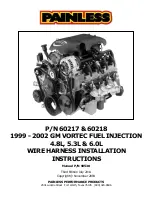CD200D II 4-17 All rights reserved © ALTRONIC, LLC 2017
5
8.0 OPERATION
8.1
IGNITION DELAY:
On cranking, there will be a delay of two disc revolutions—after the power is ON
and the engine begins rotating—before the CD200D unit commences outputs to
the ignition coils. This delay is to allow identification of the pickup index hole to
insure proper synchronization with the engine. A greater delay of more revolutions
to allow for engine purging can be added to the programming. See section 9.10.
8.2
MANUAL TIMING SWITCH:
The CD200D unit has a TIMING switch located under a white plastic cap at
the end of the case. Using a timing light, set the timing to the desired position
with the engine running at NORMAL OPERATING SPEED. Replace the white
cap over the timing switch once the proper timing is set. Switch position 7
gives the most advanced timing. The timing retards approximately one (1)
engine degree for each switch position as the switch is moved to position 6, 5,
4, 3, 2, 1, 0. Switch position 0 is full retard. Larger timing changes per switch
position can be programmed. See section 9.15.
8.3
ANALOG TIMING ADJUSTMENT: (REFER TO FIG. 7)
The CD200D unit provides for analog timing adjustment in two ways:
■
0-1,000 ohm potentiometer connected between terminals E
and F of the input harness.
■
4-20 mA signal applied to leads F and G of the input harness.
8.4
RPM BASED TIMING CURVE:
The CD200D unit is shipped with an RPM-based timing curve (default pro-
gramming) providing a 6-degree advance as the engine speed increases from
0 to 600 RPM (FIG. 7). This timing change is in addition to changes made
with the manual switch (section 8.2) or the analog timing input (section 8.3).
9.0 CUSTOMIZING THE CD200D UNIT
9.1
TERMINAL PROGRAM SETUP:
The CD200D is designed to be programmed by a Personal Computer via the
RS-485 Modbus communications link. See FIG. 8 for the proper hookup. The
CD200D unit case must be securely grounded prior to programming.
The Terminal Program is included on the CD-ROM supplied with each CD200D
unit. The first time that the terminal software is used on a PC, the Communica-
tions Port settings must be configured in order to establish communications.
After loading the Terminal Program from the CD-ROM, click on the Connection
icon on the upper tool bar. The Connection Setup window will appear. The port
being selected for use with the CD200D should also be set for 9600 baud, no
parity, 200 ms time out (8 data bits and 1 stop bit). The PC will now be set to
communicate with the CD200D. Set the ID# for the CD200D to 01.
9.2
PROGRAMMING CUSTOM VALUES:
A variety of numeric parameters can be entered by the user for customized
applications or the unit can be left at the factory default settings. Changes to
numeric values are made by placing the cursor in the appropriate box and typ-
ing in the new value. When the new numeric value is first typed, it appears in
red text on the PC screen. The values appearing in red have not yet been sent
to the CD200D unit, but are being stored on the PC until being sent. Hitting
the Enter key sends the selection to the CD200D. The entered value turns
green on the PC display, indicating that the new value has been successfully
communicated to the CD200D and stored.
9.3
SELECTING OPTIONAL FEATURES:
Other OFF/ON programming selections are made by activating or deactivating
a blue status flag on the PC screen. When the mouse pointer is located over
the status flag, a double-left click activates the status flag and makes it ap-
pear to be “ON” or glowing on the PC screen, a double-right click deactivates
the feature and the status flag.
NOTE: On the first start-up after system
installation, verify correct ignition
timing by cranking the engine with the
fuel supply shut off.
NOTE: DO NOT switch from position
7 to 0, or 0 to 7 while the engine is
running. The large timing change may
cause the engine to shutdown or be
damaged.
NOTE: The analog timing retard is
added to the retard established by the
manual timing switch (see section 8.2
and FIG. 9).
NOTE: When checked at different
speeds, timing will vary in accordance
with the programmed RPM curve
indicated.
NOTE: In order to program the values,
the CD200D must be powered. Care
should be taken in changing entries
when the engine is operational to
avoid unstable or dangerous operating
conditions.
Содержание CD200D
Страница 1: ...Installation Instructions CD200D Digital Ignition System Form CD200D II 4 17...
Страница 19: ...CD200D II 4 17 All rights reserved ALTRONIC LLC 2017 19 FIGURE 3 CD200D MAGNETIC PICKUP AND DISC HOLE DETAIL...
Страница 20: ...CD200D II 4 17 All rights reserved ALTRONIC LLC 2017 20 FIGURE 4 CD200D PICKUP AND DISC INSTALLATION...
Страница 23: ...CD200D II 4 17 All rights reserved ALTRONIC LLC 2017 23 FIGURE 7 CD200D HOOK UP FOR ANALOG TIMING SIGNAL...
Страница 24: ...CD200D II 4 17 All rights reserved ALTRONIC LLC 2017 24 FIGURE 8 PC TO CD200D...