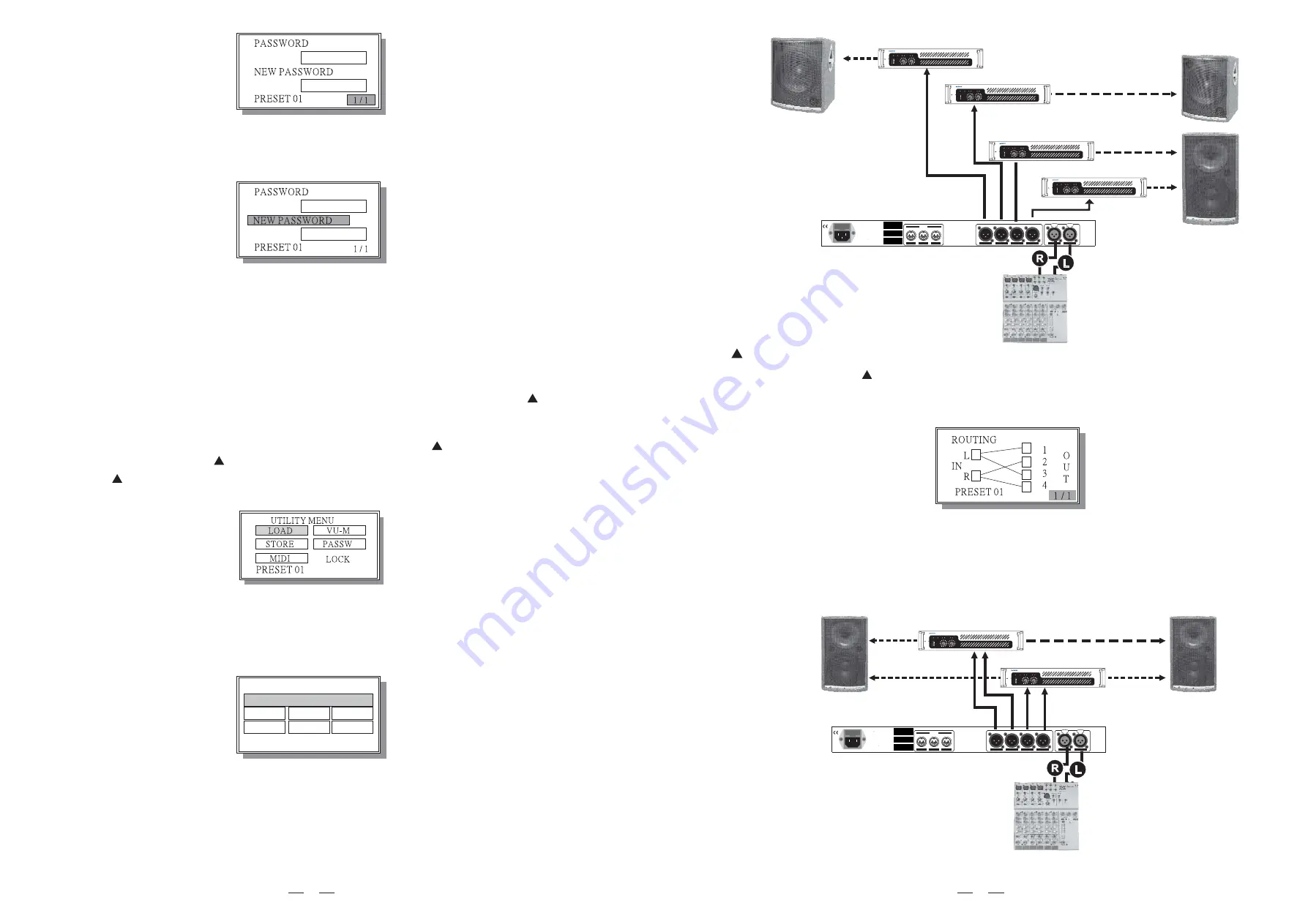
5.2
LTO DRIVE2.3 2-Way Input, 4- Way Output (High, High, Low, Low STEREO)
1.Set the input /output path as the following connection:
2.Plug the left line-in into INPUT1and the right line-in into INPUT2.
to the
frequency amplifier, OUTPUT4 to the low frequency amplifier.
low
HIGH AMP
MIXER
LOW AMP
13
8
0 0 0 0 0 0
4.2.2 EDIT MENU
Edit key gives access to this menu (Edit LED is ON).
a. Routing
This function allows to configure the signal input/output path:
EDIT MENU
ROUTING
IN L
IN R
OUT 1
OUT 2
OUT 3
OUT 4
PRESET 01
0 0 0 0 0 0
With the Up/Down key it's possible to select the Password, New Password and page number items; selection is
highlighted printing the item in reverse color.
wants to restrict system access, it is sufficient to change the PASSWORD field. In this condition the user is not
able to access UTILITY functions, except the PASSWORD screen. If the user wants to restore complete access
to all the system functions, it is sufficient to change the PASSWORD field again to match the other field.
To have complete access to the system, the fields PASSWORD and NEW PASSWORD must match. If the user
If the two fields aren't matched, the NEW PASSWORD field results blank, in order to protect the system password;
when the two fields are matched, the NEW PASSWORD content becomes visible and there-fore may be changed,
allowing to change the system password; to change a password, select the character string, use Left/Right keys
to select a character and change the character using the dial. The default password when the
LTO DRIVE is
shipped is 000000 (all zeros).
Never forget the system password!
If you forget the system password you will be unable to unlock your
LTO DRIVE; a lost password is
unrecoverable. Consult your
LTO dealer in order to restore and unlock the system.
When the
LTO DRIVE is password protected, the LOCK indication appears on screen (see below).
Use Up/Down/Left/Right keys to select one of the seven fields. Use Enter to access the selected sub-menu.
1/1 indicates the number of page; when it's selected it is possible to get back to the main menu pressing the
Esc key.
If you want to present your
LTO DRIVE2.3 in a 2-way input, 4-way output (high, high, low, low, level) application,
please connect the unit to your system as the following illustration step by step:
3.Set the OUTPUT1, OUTPUT2, OUTPUT3, OUTPUT4 as high, high, low, low frequency band OUT separately.
4.Connect the OUTPUT1 to the high frequency amplifier, OUTPUT2 to the high frequency amplifier, OUTPUT3
INPUT1
INPUT2
OUTPUT1
OUTPUT2
OUTPUT3
OUTPUT4
INPUT
THRU
OUTPUT
MIDI
SERIAL
MODEL
CODE
AC INPUT
95-240V
60-50Hz
Rated Power Consumption 15W
FUSE:
210-240V: T315mAL 250VAC
95-120V: 500mA 250VAC
REPLACE FUSE WITH CORRECT
TYPE ONLY
Apparaten skall anslutas till
jordat uttag nar den ansluts
till ett natverk
A102
PUSH
2
1
3
NEW
TIDE
PUSH
2
1
3
NEW
TIDE
MID AMP
MIXER
AMP
HIGH
LOW AMP
SUB AMP
INPUT1
INPUT2
OUTPUT1
OUTPUT2
OUTPUT3
OUTPUT4
INPUT
THRU
OUTPUT
MIDI
SERIAL
MODEL
CODE
AC INPUT
95-240V
60-50Hz
Rated Power Consumption 15W
FUSE:
210-240V: T315mAL 250VAC
95-120V: 500mA 250VAC
REPLACE FUSE WITH CORRECT
TYPE ONLY
Apparaten skall anslutas till
jordat uttag nar den ansluts
till ett natverk
A102
PUSH
2
1
3
NEW
TIDE
PUSH
2
1
3
NEW
TIDE
PROFESSIONAL HIGH POWER STEREO AMPLIFIER
CH-A
CH-B
CLIP
SIG
POWER
ON
OFF
CLIP
SIG
PROT
CH-A
CH-B
CLIP
SIG
POWER
ON
OFF
CLIP
SIG
PROT
LTO
R
R
PROFESSIONAL HIGH POWER STEREO AMPLIFIER
CH-A
CH-B
CLIP
SIG
POWER
ON
OFF
CLIP
SIG
PROT
CH-A
CH-B
CLIP
SIG
POWER
ON
OFF
CLIP
SIG
PROT
LTO
R
R
PROFESSIONAL HIGH POWER STEREO AMPLIFIER
CH-A
CH-B
CLIP
SIG
POWER
ON
OFF
CLIP
SIG
PROT
CH-A
CH-B
CLIP
SIG
POWER
ON
OFF
CLIP
SIG
PROT
LTO
R
R
PROFESSIONAL HIGH POWER STEREO AMPLIFIER
CH-A
CH-B
CLIP
SIG
POWER
ON
OFF
CLIP
SIG
PROT
CH-A
CH-B
CLIP
SIG
POWER
ON
OFF
CLIP
SIG
PROT
LTO
R
R
PROFESSIONAL HIGH POWER STEREO AMPLIFIER
CH-A
CH-B
CLIP
SIG
POWER
ON
OFF
CLIP
SIG
PROT
CH-A
CH-B
CLIP
SIG
POWER
ON
OFF
CLIP
SIG
PROT
LTO
R
R
PROFESSIONAL HIGH POWER STEREO AMPLIFIER
CH-A
CH-B
CLIP
SIG
POWER
ON
OFF
CLIP
SIG
PROT
CH-A
CH-B
CLIP
SIG
POWER
ON
OFF
CLIP
SIG
PROT
LTO
R
R




















