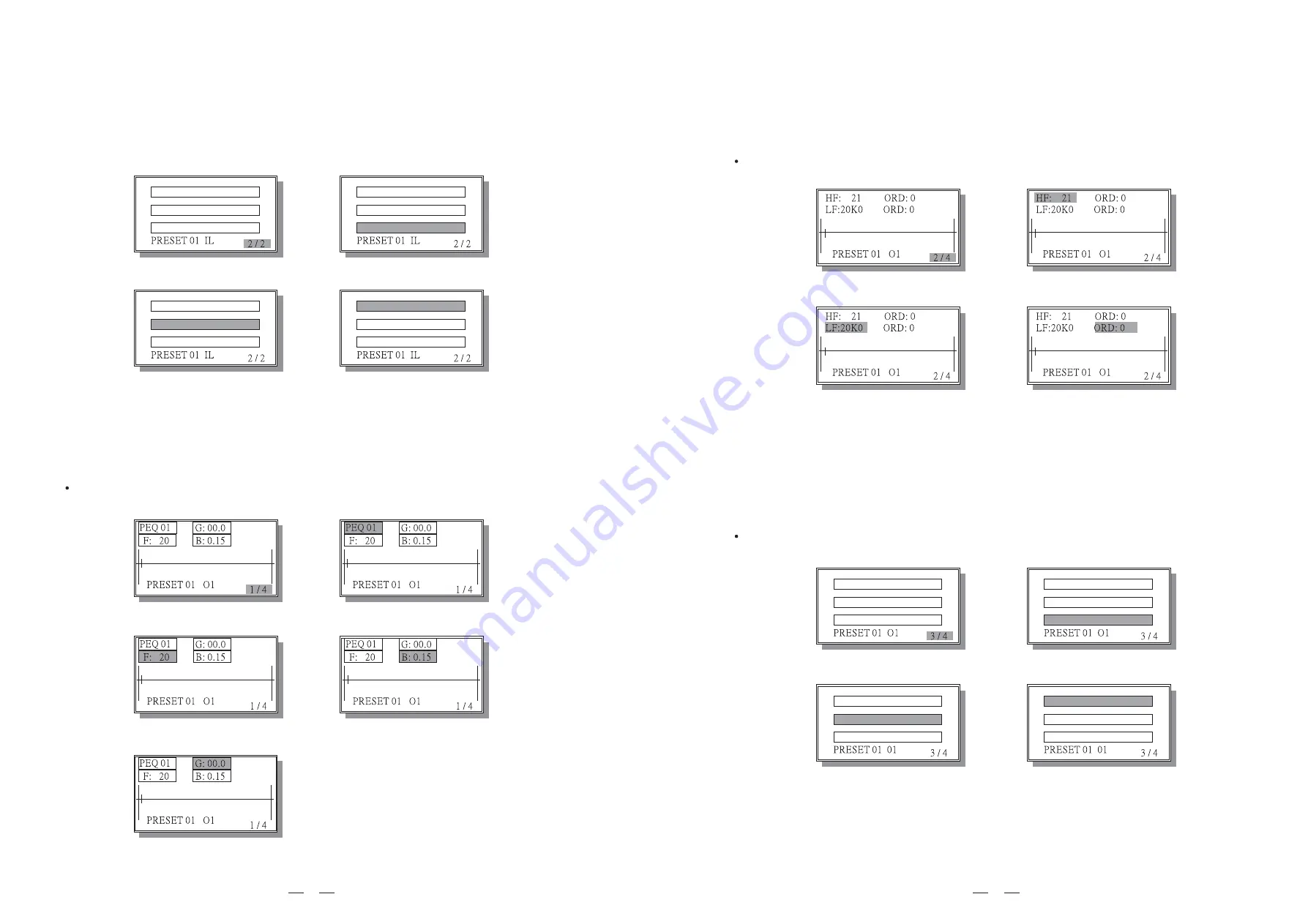
This graphic screen shows the frequency response of the channel.
To access the following page select page number and press Enter, Esc returns to main menu.
EDIT HP/LP
To access the following page select page number and press Enter, Esc returns to precedent page.
EDIT PARAMETERS
To access the following screen select page number and press Enter, Esc returns to precedent page.
DLY. F
0000 us
VOL.
0.00 dB
DLY. A
000 ms
DLY. F
0000 us
VOL.
0.00 dB
DLY. A
000 ms
DLY. F
0000 us
VOL.
0.00 dB
DLY. A
000 ms
DLY. F
0000 us
VOL.
0.00 dB
DLY. A
000 ms
11
This graphic screen shows the frequency response of the channel.
To access the following screen select page number and press Enter, to get back press Esc.
DLY. F
0000 us
VOL.
0.00 dB
DLY. A
000 ms
DLY. F
0000 us
VOL.
0.00 dB
DLY. A
000 ms
DLY. F
0000 us
VOL.
0.00 dB
DLY. A
000 ms
DLY. F
0000 us
VOL.
0.00 dB
DLY. A
000 ms
c. OUT 1 / 2 / 3 / 4
Here output channels can be configured:
EDIT PARAMETRIC FILTERS (page 1 of 4)
10
Use Up/Down/Left/Right keys to select one of the five fields: Page Number, Filter Number, Gain, Frequency, Band-
width. The selected value can be changed by means of the dial. The selected filter's frequency will be shown by a
vertical segment on the display (see above).
When a filter parameter is modified, the audio signal is processed real-time, while the picture on the display waits
briefly to update. During this waiting time, an asterisk is shown in the upper right corner of the window, until the
graphic is processed.
Use Up/Down/Left/Right keys to select one of the four fields: Page Number, Volume, Delay Fine, Delay Adjust; the
selected value can be changed by means of the dial. To access the precedent screen select page number and press
Esc.
Use Up/Down/Left/Right keys to select one of the five fields: Page Number, Filter Number, Gain, Frequency, Band-
width. The selected value can be changed by means of the dial. The selected filter's frequency will be shown by a
vertical segment on the display (see above).
When a filter parameter is modified, the audio signal is processed real-time, while the picture on the display waits
briefly to update. During this waiting time, an asterisk is shown in the upper right corner of the window, until the
graphic is processed.
Use Up/Down/Left/Right keys to select one of the five fields; Page Number, Freq Low Pass, Order Low Pass, Freq
High Pass, Order High Pass. Hi Pass and Low Pass filters are of Butter worth type; the selected value can be
changed by means of the dial.
When a filter parameter is modified, the audio signal is processed real-time, while the picture on the display waits
briefly to update. During this waiting time, an asterisk is shown in the upper right corner of the window, until the
graphic is processed.
Use Up/Down/Left/Right keys to select one of the four fields: Page Number, Volume, Delay Fine, Delay Adjust; the
selected values can be changed by means of the dial.




















