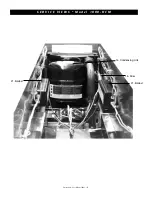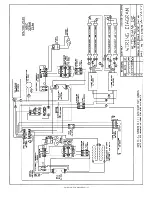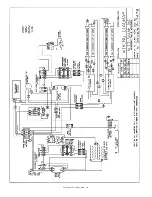1. PREHEAT AT 200°F (93°C)
FOR 60 MINUTES.
The electronic thermostat is preset at the factory at 175°F
(79°C). Set the electronic thermostat to 200°F (93°C). The heat
indicator "OUT" light will illuminate and remain lit while the
unit is calling for heat. Allow a minimum of 60 minutes for
preheating before loading the merchandiser with product. The
digital display will indicate air temperature of the heated com-
partment. The heat indicator "OUT" light will go out when the
air temperature inside the unit reaches the temperature set on
the electronic thermostat.
2. LOAD THE HEATED COMPARTMENT WITH
HOT FOOD ONLY.
The purpose of the Hot & Cold Merchandiser
is to maintain hot food at proper serving temperature inside
the hot cavity section.
Only hot food should be placed into
the heated compartment of the merchandiser.
Before loading
the merchandiser with food, use a food thermometer to make
certain all products have reached an internal temperature
range of 165°F (74°C). Any food product not within the proper
temperature range should be heated before loading it into the
heated compartment. For best results, use a Halo Heat
Cooking and Holding Oven or Combitherm Oven to bring the
product within the correct temperature range.
3. RESET THE THERMOSTAT TO 180°F (82°C).
After the compartment has been filled with product, check
to make certain the doors are securely closed, and reset the
thermostat to 180°F (82°C).
The proper temperature range for the products being held will
depend on the type and quantity of product. When holding
food for prolonged periods, it is advisable to periodically
check the internal temperature of each item with a food ther-
mometer to assure maintenance of the proper temperature
range of 150° to 160°F (66° to 71°C).
4. WHEN NOT IN USE, TURN POWER SWITCH OFF.
1. PRE-CHILL AT 36°F (2°C)
FOR 60 MINUTES.
The electronic thermostat is preset at the factory at
36°F (2°C). The indicator "OUT" light will illuminate and
remain lit while the unit is calling for cold air. Allow a
minimum of 60 minutes for pre-chilling before loading the
merchandiser with product. The digital display will indicate
air temperature of the refrigerated compartment. The cold
indicator "OUT" light will go out when the air temperature
inside the unit reaches the temperature set on the electronic
thermostat.
2. LOAD THE COLD COMPARTMENT WITH
CHILLED FOOD ONLY.
The purpose of the Hot & Cold Merchandiser is to maintain
cold food at proper serving temperatures inside the cold
cavity section.
Only chilled food should be placed into the
refrigerated compartment of the merchandiser.
Air flow
for the refrigeration compartment must be kept clear on both
ends of the unit.
3. RESET THE THERMOSTAT IF NEEDED.
After the compartment has been filled with product, check
to make certain the doors are securely closed, and set the
thermostat if needed.
The proper temperature range for the products being held
will depend on the type and quantity of product. When
holding food for prolonged periods, it is advisable to period-
ically check the temperature of each item with a food ther-
mometer to assure maintenance of the proper temperature
range of 37° to 40°F (3° to 5°C).
4. WHEN NOT IN USE, TURN POWER SWITCH OFF.
O P E R A T I O N A L P R O C E D U R E S
R E F R I G E R AT E D C O M PA R T M E N T
H E AT E D C O M PA R T M E N T
Operation & Care Manual #824 • 5.
Содержание 1000-HCM
Страница 14: ...Operation Care Manual 843 13...
Страница 15: ...Operation Care Manual 843 14...