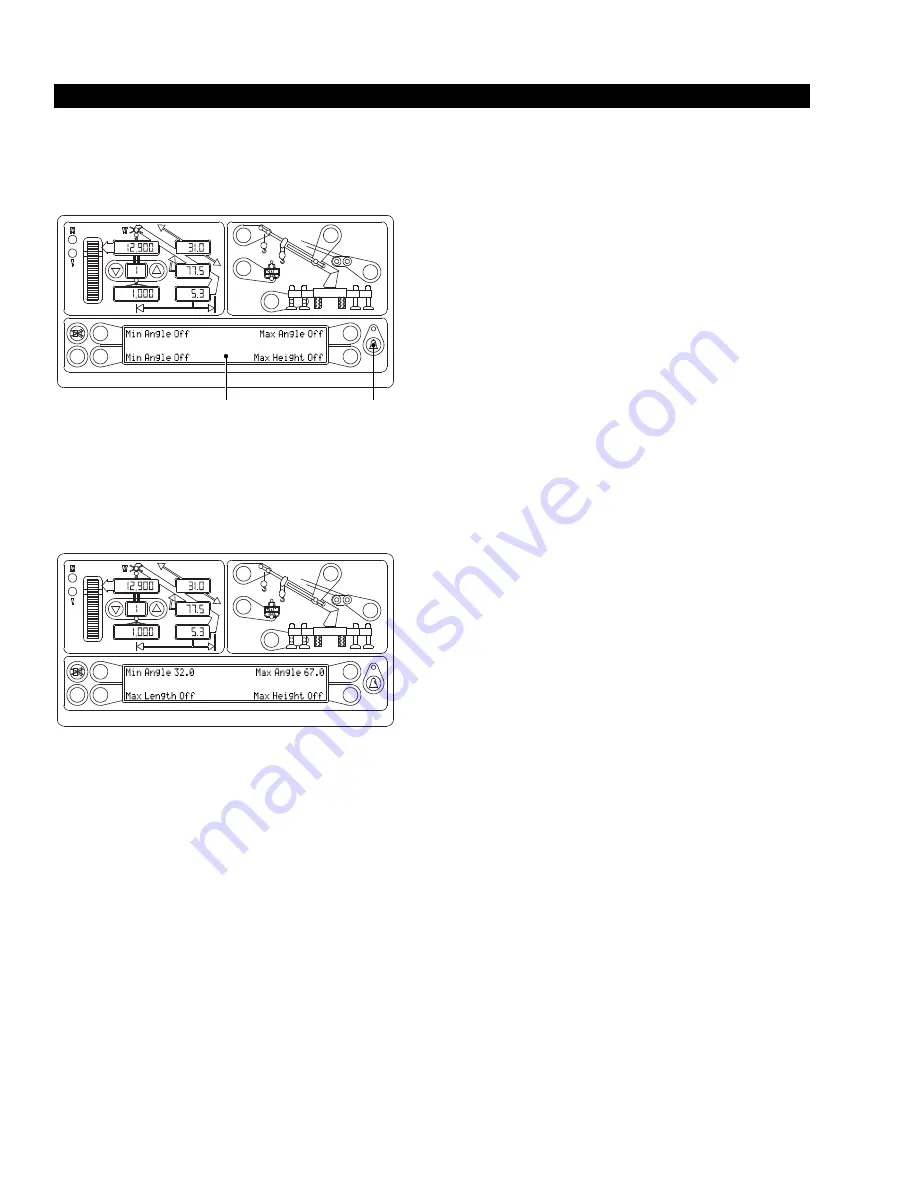
8
Operator Alarms
m
WArnIng
ALL OPErATOr DEFInED ALArMS ArE WArnIng DEvICES. ALL CrAnE FunCTIOnS rEMAIn
OPErATIOnAL WhEn An OPErATOr ALArM IS ACTIvE.
Accessing the Operator Alarms
Press the
OPERATOR ALARM
key to access the
operator alarms. The information window will show
the current status of the alarms. The following
operator alarms are available:
Minimum Boom Angle
•
Maximum Boom Angle
•
Maximum Boom Length
•
Maximum Tip Height
•
Each key acts as a toggle switch turning the alarm on or off if the alarm is off, press the appropriate
key to turn the alarm on. If the alarm is on, press the appropriate key to turn the alarm off.
Setting Minimum Boom Angle Alarm
Move the boom to the desired minimum angle. Press
the
OPERATOR ALARM
key to access the operator
alarm screen. Press the key adjacent to “Min Angle”
to set to the current position.
If the angle of the boom falls below the minimum
angle set, the red warning light will flash and the
audible alarm will sound.
Press the key adjacent to “Min Angle” again to turn of
the minimum boom angle alarm.
Setting Maximum Boom Angle Alarm
Move the boom to the desired maximum angle. Press the
OPERATOR ALARM
key to access the
operator alarm screen. Press the key adjacent to “Max Angle” to set the current position.
If the angle of the boom rises above the maximum angle set, the red warning light will flash and the
audible alarm will sound.
Press the key adjacent to “Max Angle” to turn off the maximum boom angle alarm.
TEST
SET
MAX
INFORMATION
WINDOW
OPERATOR
ALARMS
TEST
SET
MAX
























