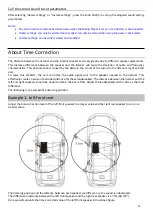13
Adjustment Gain
Adjustable gain band
: -12dB
〜
+12dB (initial setting: 0)
Notes:
•
The frequency setting value of each band shall not exceed that of adjacent bands.
•
When adjusting the parameter equalizer, the frequency response of the connected loudspeaker should b
e
considered.
•
When adjusting the parameter equalizer, the preset equalizer that has been adjusted will be invalid.
•
When the parameter equalizer is adjusted, the preset equalizer displays "custom".
Adjusting BAL of speaker output
Set items
:
BAL
Setting Levels
: L15
〜
0
〜
R15 (initial value: 0)
Adjusting FAD of speaker output
Setting items
: FAD
Setting levels
:
F15
〜
0
〜
R15 (initial value:0)
Adjusting input sound source volume
1.
Select the input sound source volume adjustment through the sound effect setting mode, and then
press the button briefly.
2.
Turn the knob to select the USB sound source, and then press the knob to select it.
3.
Turn the knob to adjust the volume, setting range: - 60dB ~ 0dB (initial value: 0dB), press the return key
to select the sound source.
4.
Repeat step 2 and step 3 to adjust the volume of Bluetooth music, high level and AUX.
Note:
•
In the sound source selection, USB
↔
Bluetooth music
↔
high level
↔
AUX can be selected.
Adjusting time corrections
Refer to "about time correction" before performing the following steps.
Note:
•
The sum of the adjustment distances for all speakers should be less than 510cm/201in/15ms.
•
Selectable time correction units: ms (milliseconds )/ cm (centimeters) / inch (inches)
1.
Select the adjustment time correction through the sound effect setting mode, turn the knob to select
the loudspeaker or time correction unit to be adjusted, and then press the knob briefly.
Front left speaker (F-L)↔front right speaker (F-R)↔rear left speaker (R-L)↔rear right speaker
(R-R)↔left subwoofer
*(SW-L) right subwoofer (SW-R)
*Adjustment is not possible when the subwoofer mode is turned off.
2.
Turn the knob to adjust the distance or time correction unit of the selected speaker, then press the knob
briefly.
Milliseconds
: 0.000ms
~
10.000ms (0.01ms/level)
Centimeters
: 0
~
346cm (0.3cm/level)
Inches
: 0
~
136inch (0.1inch/level)
By setting these values, the sound will reach the listening position at the same time as that of other speakers.