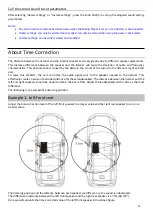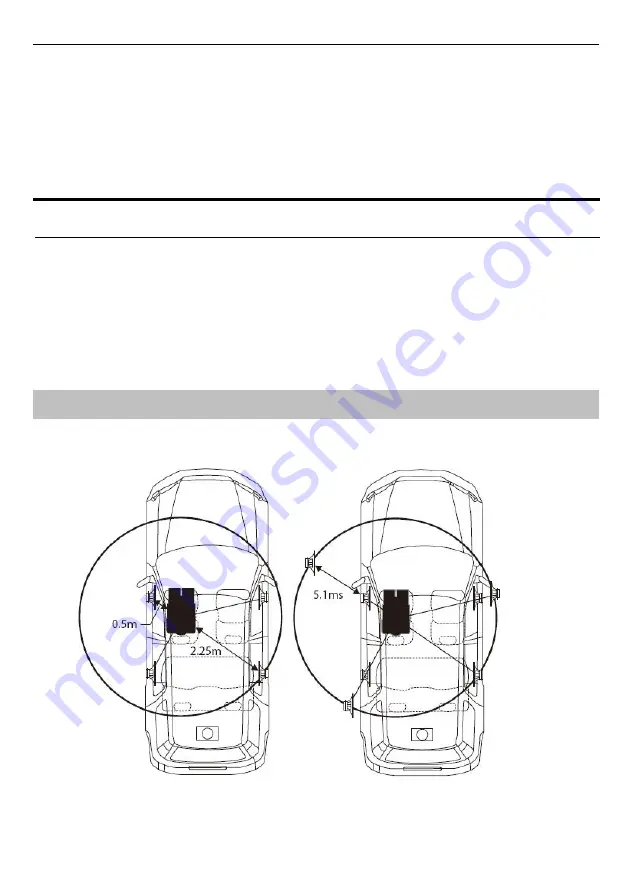
15
Call the stored sound to set parameters
After selecting "dealer settings" or "custom settings", press the knob briefly to call up the adjusted sound setting
parameters.
Notes:
•
The stored contents will not be deleted even when the Media Player is reset, or the battery is disconnected.
•
Dealer settings: can only be selected and recalled, can only be stored when using the power check mode.
•
Custom settings: can be called, stored and modified.
About Time Correction
The distance between the listener and the interior speakers can vary greatly due to different speaker placements.
This distance difference between the speaker and the listener will cause the deviation of audio and frequency
characteristics. This phenomenon is caused by the delay in the arrival of the sound to the listener's right and left
ears.
To solve this problem, the unit can delay the audio signal sent to the speaker nearest to the listener. This
effectively creates a sense of extended distance for these loudspeakers. The distance between the listener and the
left and right speakers should be equal to obtain the best effect. Adjust the loudspeakers with 3.4cm as the level
difference.
The following is an example of a listening position:
Example 1: Left front seat
Adjust the time correction level of the left front speaker to a larger value and the right rear speaker to zero or a
smaller value.
The listening position and the distance between each speaker are different, so the sound is unbalanced.
The difference in distance between the left front speaker and the right rear speaker is 1.75m (68-7/8").
Here we will calculate the time-corrected value of the left front speaker in the above figure.