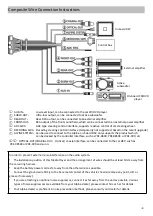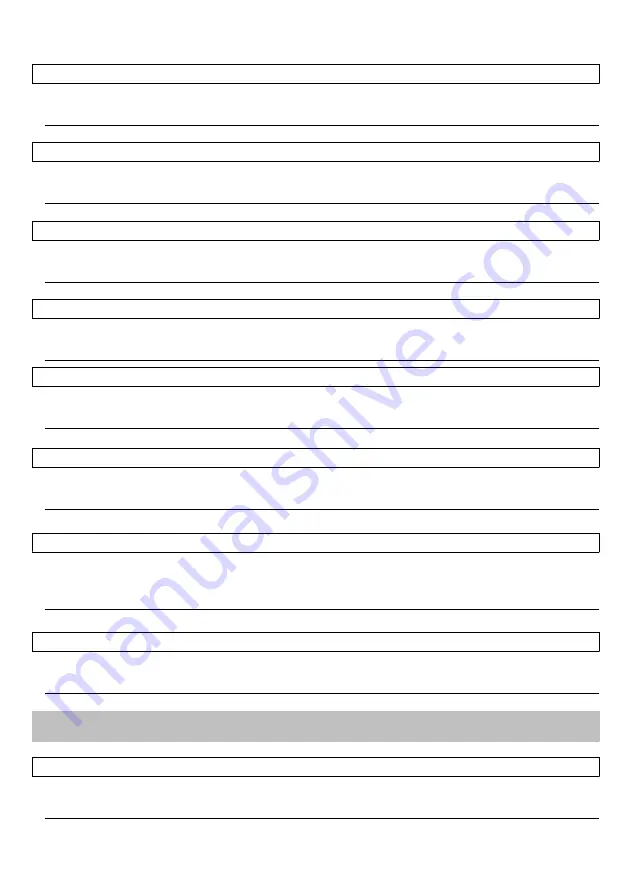
38
Instructions on USB Storage
USB transmission error
• Communication failure or start-up failure, etc.
—
The problem can be solved by turning ACC off / on.
Overcurrent
• The USB connector device is experiencing abnormal current.
—
The problem can be solved by turning ACC off / on.
Device not supported
• A USB device that is not supported by this Media Player is connected.
—
Connect USB devices supported by this Media Player, such as USB flash disk, mobile hard disk or USB hub.
No response from device
• The USB device is not responding.
—
Please unplug and plug USB in again.
Please plug in USB
• No USB Storage connected.
—
Make sure the USB Storage is properly connected and the cable is not too bent.
No tracks
• No tracks (files) are stored in the USB Storage.
—
Connect the USB memory device after storing tracks (files).
This file format is not supported
• A file that is not supported by this Media Player was used.
—
Use file types that are supported by this Media Player, such as “mp3”, “wma”, “acc”, “m4a”, “wav”,
“flac”, “ape”, “dsd” (“dff”
,
“dsf”) extensions.
Protected files
• A copy-protected WMA file was played.
—
Only files without copy protection can be played.
Bluetooth mode
Device not connected
• No Bluetooth device connected.
—
Connect a Bluetooth device.