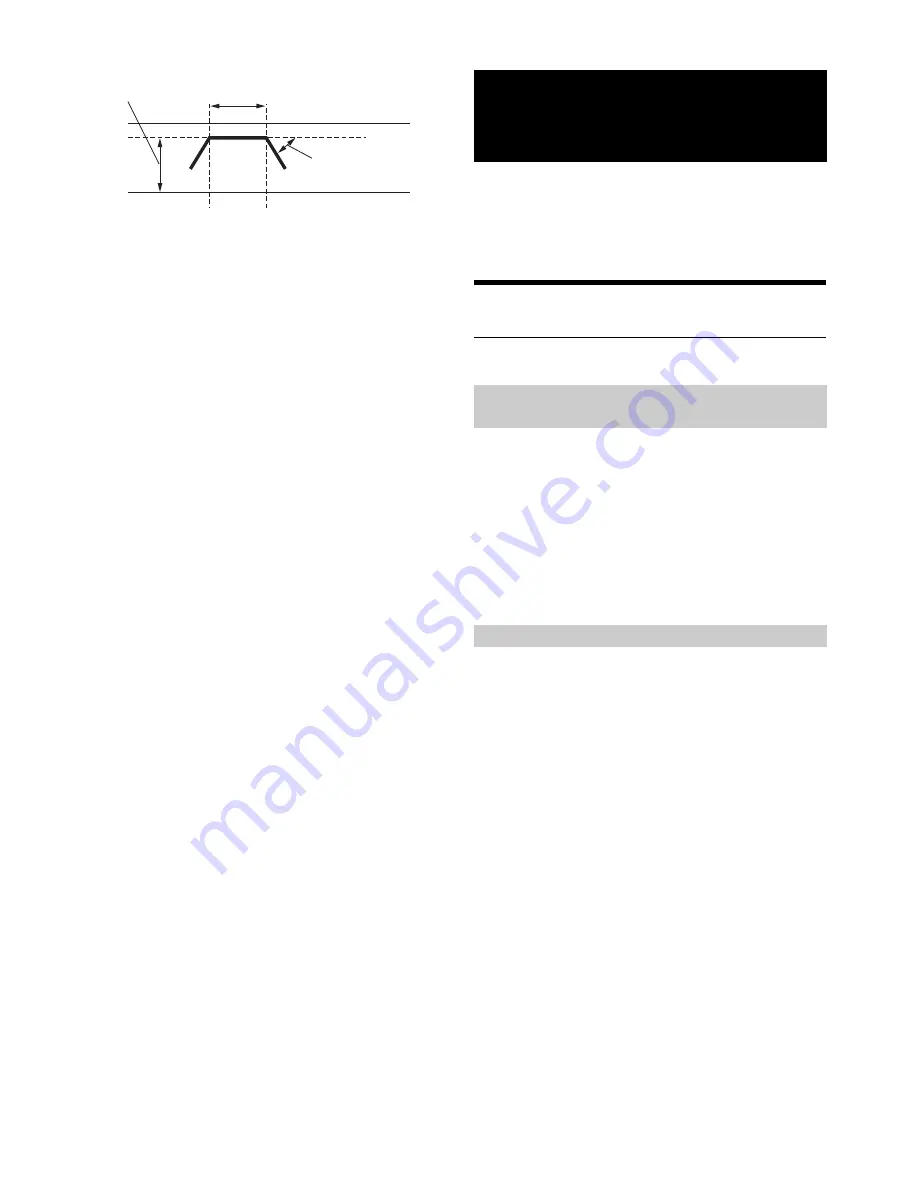
56
-EN
•
HPF (high pass filter): Cuts the lower frequencies and allows the
higher frequencies to pass.
•
LPF (low pass filter): Cuts the higher frequencies and allows the
lower frequencies to pass.
•
Slope: The level change (in dB) for a frequency change of one octave.
•
The higher the slope value, the steeper the slope becomes.
•
Adjust the slope to FLAT to bypass the HP or LP filters.
•
Do not use a tweeter without the HPF on or set to a low frequency, as
it may cause damage to the speaker due to the low frequency content.
•
You cannot adjust the crossover frequency higher than the HPF or
lower than the LPF.
•
Adjustment should be made according to the recommended crossover
frequency of the connected speakers. Determine the recommended
crossover frequency of the speakers. Adjusting to a frequency range
outside that recommended may cause damage to the speakers.
For the recommended crossover frequencies of Alpine speakers, refer
to the respective Owner’s Manual.
We are not responsible for damage or malfunction of speakers caused
by using the crossover outside the recommended value.
When an optional rearview camera with RCA output connector is
connected, rear view video can be output to the monitor.
•
Depending on the connected Rearview Camera, be sure to set
“CAMERA IN” to “NTSC” or “PAL” before using the Rearview
Camera, refer to “Setting the Rear Camera Input” on page 41.
Switching the Rear Camera Screen
(Optional)
The rear view video will be displayed for the two situations as below.
1
Shift the gear lever to the reverse (R) position.
The rear view image is displayed while the car remains in
reverse.
2
If you shift the gear lever to a position other than
reverse (R), the monitor returns to the previous
screen.
•
Be sure to also check behind the car visually. Use the camera image
to assist in showing conditions behind the car.
•
This function is effective when the reverse wire is properly connected.
1
Press
VISUAL
on the unit.
The VISUAL selection screen is displayed.
2
Touch
[CAMERA]
.
The Camera mode is activated and the rear view video is
displayed.
3
Touch
[ESC]
.
4
Touch
[VISUAL]
to access to Visual selection
screen, and then touch
[NORMAL]
to return to
previous main screen.
•
To apply the setting, set to VISUAL in “Setting the VISUAL Soft
Button” (page 42). Also you can access to VISUAL selection source
directly by pressing VISUAL without any setting.
Level adjusting
(0 to –12 dB)
Output frequency range
Slope FLAT
Slope adjusting
20 Hz
HPF cut-off
frequency
LPF cut-off
frequency
(Different from actual display)
Rearview Camera
Operation (Optional)
Displaying the rear view video while the
car is in reverse
Displaying the rear view video manually






























