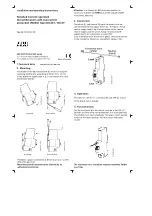Direction Indicator Symbols
The rightmost character of the display (may appear on either line) indicates the proper
key function when manually scrolling. Where more than one choice is available multiple
characters display. Possible characters or text are:
Access more menu items by pressing either the UP or DOWN
arrow keys.
Use the ENTER key to select this function.
Use the ESCAPE key to leave the selected function without altering any values or to go to
back to the previous menu in the display.
Press UP or DOWN arrows to change a display value or mode. Press
ESCAPE to leave this
menu item without making any changes (and go back to the previous menu). Press
ENTER
to save the change into memory. This type of multiple display choice is normally available in
the programming mode.
OPERATION NORMAL
OUTPUT VOLTAGE 90V
4.0
Operation, continued
4.2
Using the Smart Display, continued
Display Backlighting
The display is normally unlit. Press any key once to activate backlighting and illuminate the
display without deactivating Auto Scroll.
Auto Scroll
The display is normally in Auto Scroll mode, continually cycling through the sub-menu items
at a two-second interval. In Auto Scroll mode you can quickly view menu items without the
need to press any keys.
Single Step
Pressing either arrow key activates Single Step mode in which you can step through
individual menu items one at a time. Each press of the arrow key steps up or down through
the sub-menu items. Press ESC to return to Auto Scroll mode.
Second Line in Display
(scrolls through system information)
Fig. 4-3, Smart Display Panel
Top Line in Display
(provides additional instructions)
Direction Indicator
Symbols
(manual scroll mode)
36
017-877-B1-001 Rev. A
Содержание XM2-300HP
Страница 1: ...XM2 300HP Technical Manual XM2 300HP XM2 300CE HP Effective September 2010 member of The Group ...
Страница 2: ...Power Alpha Technologies ...
Страница 62: ......
Страница 63: ......