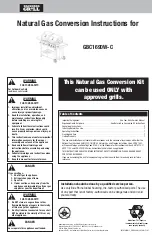8
1.5
Operation of the Relay Sensor Alarm Switch
1.5.1 Primary Functions of the Relay Sensor Alarm Switch
The Relay Sensor Alarm Switch executes the following functions:
- Monitors and detects a change in the position of the Relay Switch contacts when connected
to an external device;
- Transmits SMS notifications and/ or calls the list of notification telephone numbers (up to six
(6) numbers) programmed into the Relay Sensor Alarm Switch SIM card memory when triggered by
a change in the position of the Relay Switch contacts;
- Inquires and requests remaining Relay Switch SIM card balance and transmits it in an SMS to
the primary notification telephone number;
- Automatically recognizes the inquiry number required to make a remaining SIM card balance
inquiry.
1.5.2 Operational modes of the Relay Sensor Alarm Switch
Upon activating power (by either removing the protective plastic insert from in between the
battery and contacts or by inserting a battery), the Relay Sensor Alarm Switch will discover and
connect to a GSM network and then enter “Programming” mode;
One (1) minute after all the settings are completed, the Relay Sensor Alarm Switch enters
“Armed On Guard” mode.
While in
“Armed On Guard” mode and when triggered by inputvia terminal block X2 causing a
change in the position of the Relay Switch contacts (Opened/ Closed), the Relay Switch will enter
“ALARM” mode and will then execute notifications via SMS and/ or by placing outgoing calls.
After concluding “ALARM” notifications, the Relay Sensor Alarm Switchre-enters “Armed On
Guard” mode.
The Relay Sensor Alarm Switch
is “Disarmed” by interrupting the power source by either
replacing the protective plastic battery insert or by removing the battery.
1.5.3 Relay Sensor Alarm Switch Indicators
The Relay Sensor Alarm Switch has built-in LED and sound indicators. In addition, the GSM
LED indicates GSM signal strength. Indicator mode descriptions can be found in Table 3.
Table 3- Security Alarm Sensor Indicators
Event/ Mode
LED Indicator
Sound Indicator
GSM LED
Indicator
Power On
Glows Red
―
Glows Red 3
Sec.
GSM Network Search
Glows Red
―
Flashes for 20-40
Sec.
GSM Network Activation
(At Start-up)
Flashes Red/Green
3 Beeps
Once every 4sec.
Programming Mode
Glows Green
―
―
Relay Sensor Switch
Incoming Call or SMS
―
Audio Beep
―
“Armed On Guard” Mode
―
―
―
Closed Contacts Notification
Glows Red
―
―
Open Contacts Notification
Glows Green
―
―