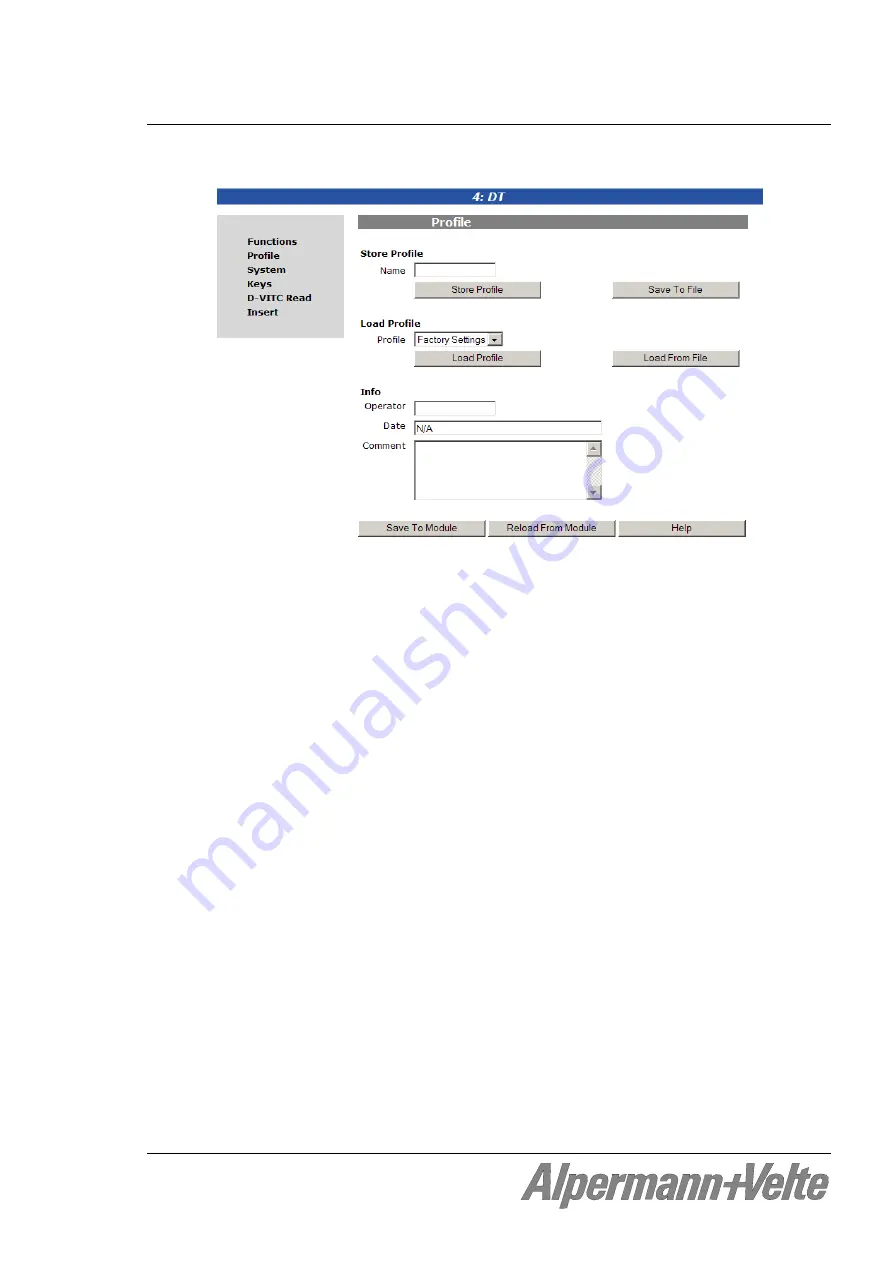
Installation & Systems Manual RUBIDIUM SERIES
Page 87
4.2.7
The “Profile“ Page: Store and Load Set-Ups on the Module or on the PC
Standard modules have a flash memory to store different set-ups. A complete set-up stored to
the module is called a “profile”. You can identify different profiles by a number or a name. If a
module has one or more keys or GPI programmed with “Load Profile“ function, you can
change the current set-up during normal operation and without using the PC program.
With the “Profile” page you can
store the current set-up as a profile on the module or as a file on your PC,
load a set-up to the module from a profile at the module or from a file at your PC.
Store Profile
Name
If you want you can enter a name to identify the profile.
Store Profile
A click on this button opens the “Store Profile“ page.
Select a number or a name from the “Profile“ drop-down list, if you want you
can add more information at the “Operator” and “Comment” fields, then
click on the “Store Profile“ button to start the storage procedure. This proce-
dure stores the current set-up of the module at a separate memory location on
the module.
Save To File
A click on “Save To File” opens the “File Download“. Click on “Save“ and
select a directory and a file name. The type of the file should be
.tci
. Click on
“Save“ to start the storage procedure.
Содержание RUBIDIUM
Страница 2: ......
Страница 15: ...Installation Systems Manual RUBIDIUM SERIES Page 15 A6 EC Declaration of Conformity...




















