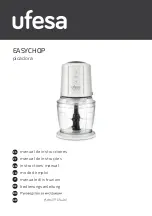Installation & Systems Manual RUBIDIUM SERIES
Page 34
2.2.3
Remove a Module
All modules of
RUBIDIUM SERIES
can be “hot swapped”. There may be occasions when you
must exchange a module which has a user defined configuration. If the new module should
work with the same application it would be helpful to have the current configuration stored on
your PC (see saving a configuration to disk in Windows help program). After exchange the
new module can be reloaded with the specific configuration.
To remove a module please proceed as follows:
Unlock the module: Unscrew both the collar screws.
Now pull the module out of the slot.
Keep the anti-static packing material (original packaging material or adequate pack-
aging) ready. Hold the module by the edges or the rear plate; do not touch the
electronic components, strip conductors or pins. Slide the module into the anti-static
packing material.
ATTENTION:
Observe precautions for handling electrostatic-sensitive devices. See “Electro
Static Discharge (ESD) Precautions” at chapter A5 for details.
Install the original rear panel cover plate if the slot is to remain empty. The frame is
cooled by forced air drawn in from on side and expelled through the fan on the other
side. In order to maintain this air flow no additional opening at the frame is allowed.
Содержание RUBIDIUM
Страница 2: ......
Страница 15: ...Installation Systems Manual RUBIDIUM SERIES Page 15 A6 EC Declaration of Conformity...