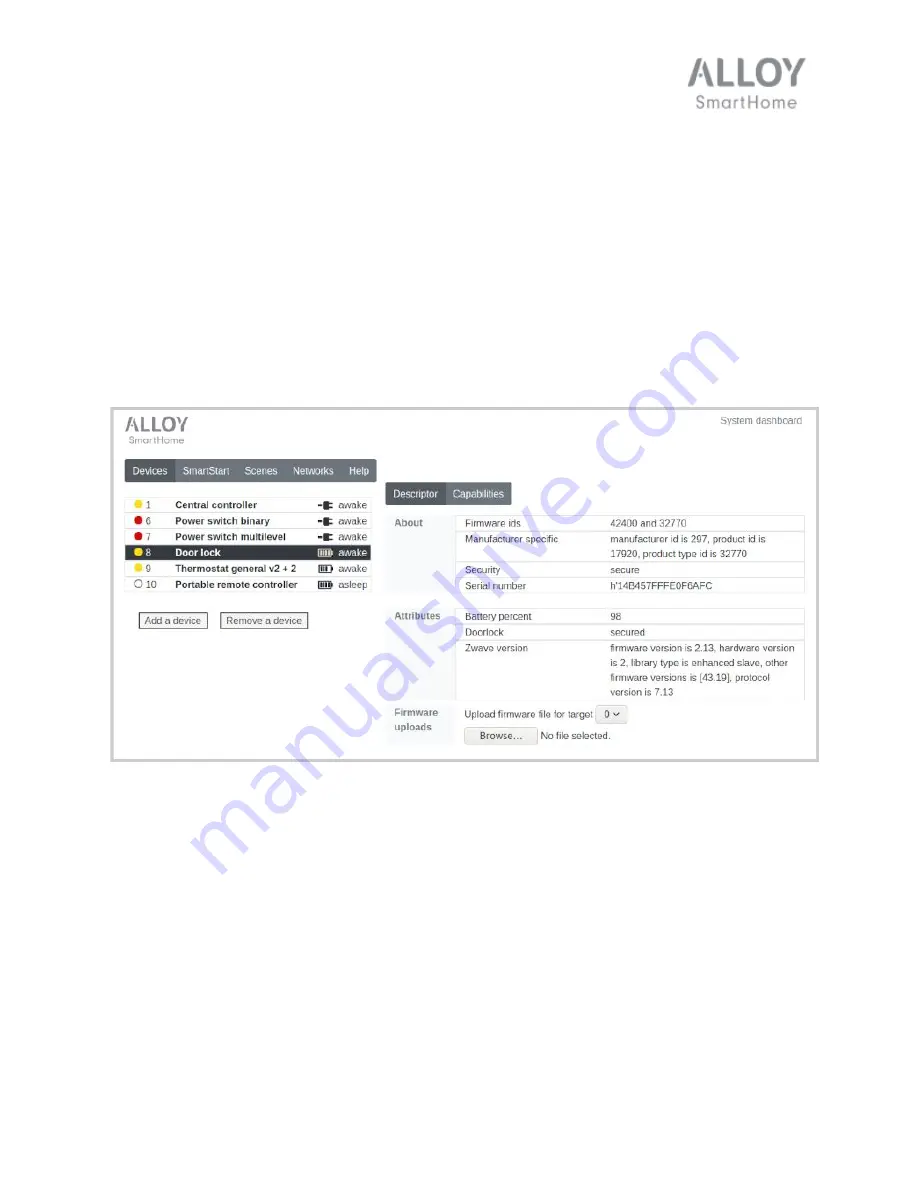
Updating device firmware
Some devices allow their firmware to be updated. Such a device will expose one or more
firmware “targets” for updating.
For example, a door lock might expose one target (always target 0) for updating firmware on its
Z-Wave chip, and expose another target for updating firmware on its touch panel.
If a device supports firmware updating and if it provides the information required to carry this out
(manufacturer id and target firmware ids), a
Firmware Uploads
section will appear at the bottom
of the device’s Descriptor containing a file upload form.
If you have access to firmware image files for your device (files with
.gbl
extensions), your first
step will be to upload them one at a time to the Hub, after indicating the intended target for each
one. Pressing
Browse
opens a file browser that filters for “.gbl” files. After selecting a file, the
Upload
button becomes visible. Press it to upload the file to the Alloy SmartHome Hub.
© 2020 Alloy SmartHome LLC All Rights Reserved
9






































