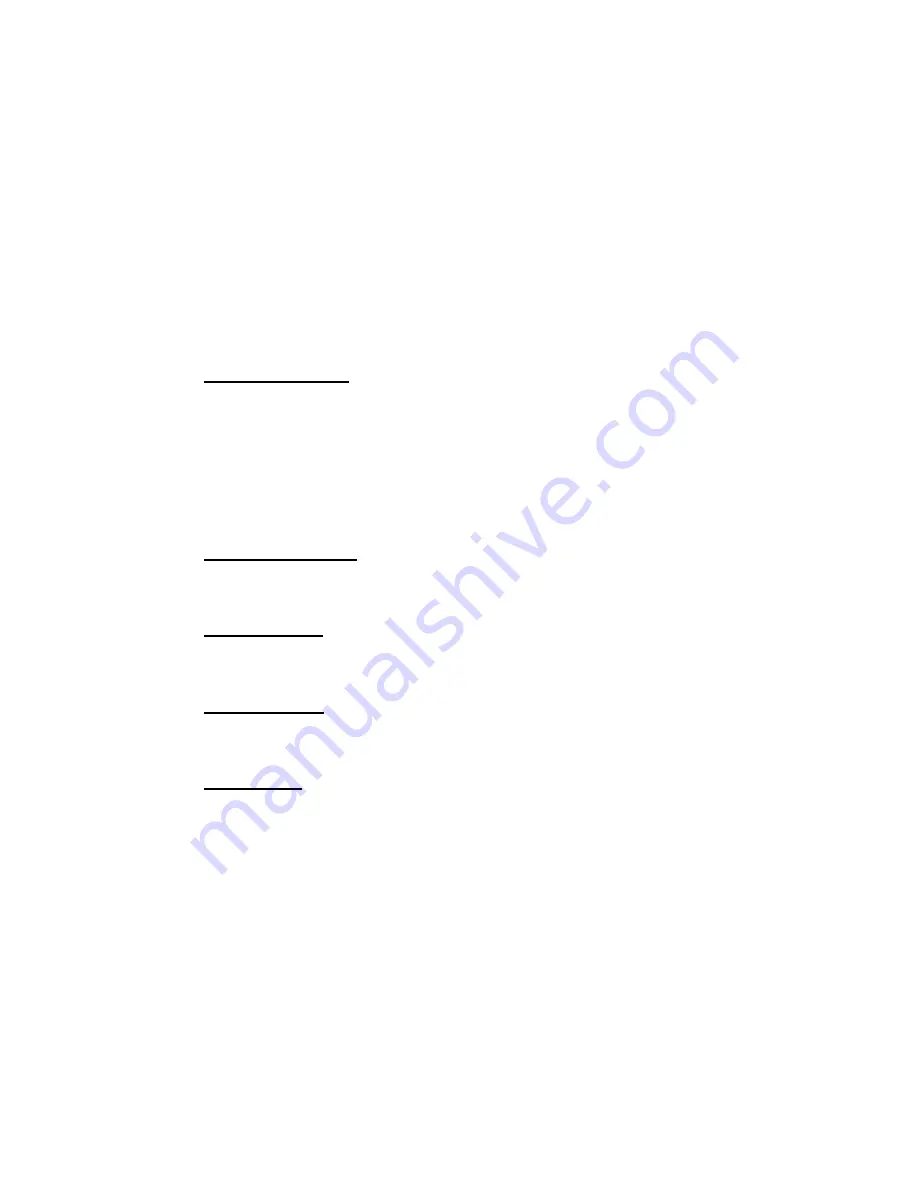
56
2.4.5
Digital Zoom
The Digital Zoom Setting can be found under this path:
Camera> Digital Zoom
.
The camera’s digital zoom is adjustable from x2 to x8. Click on < √ > to confirm
the new setting.
2.4.6
IR Function (Compact Fixed Dome Excluded)
The IR Function Setting can be found under this path:
Camera> IR Function
.
Auto/On/Off Mode
With the IR cut filter, the Camera can still catch clear image at night time or in
low light conditions.
For the camera with the built-in IR LED module, there will be three additional IR
function modes (Light Sensor/ Light On/ Light Off) as follows:
Light Sensor Mode
IR LED lights will be turned on/off depending on the light sensor.
Light On Mode
In this mode, IR LED lights will be always on.
Light Off Mode
In this mode, IR LED lights will be always off.
Smart Mode
The Smart Mode enhances the monochrome/night mode stability in the
scenario that IR illumination is dominant. In this mode, when the external IR
illuminator is turned on, the IR cut filter of the IP Camera will keep open (i.e.
monochrome/night mode), preventing the camera from returning to the
color/day mode when IR illumination is dominant.
Additionally, for the models with built-in IR LED module, the day/night IR
switching mechanism will depends on the ambient light level instead of the light
sensor (Light sensor mode) on the IR LED module.
Click on
<√> to confirm the new setting.





















