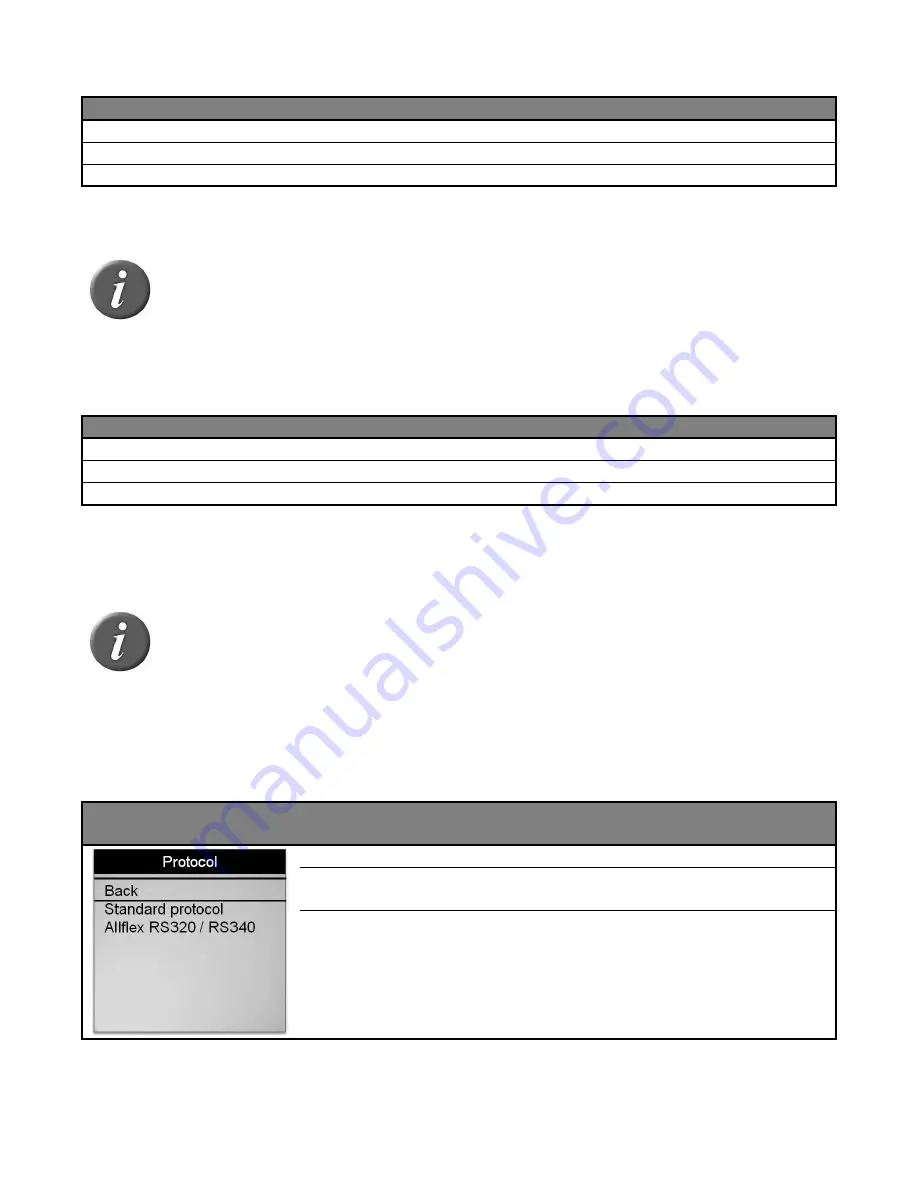
16
Menu 16 Menu “vibrator”
Item
Sub-Menu
Definition
1
Back
Return to the previous screen
2
Disabled
Disable the vibrator
3
Enabled
Enable the vibrator
Note 19
-
A short vibration indicates that the reader has previously read the tag during
the current session.
-
A vibration of medium-duration means that the reader has read a new tag
which has NOT been previously read during the current session.
-
A long vibration means that there is an alert regarding the tag which has been
read.
Menu 17 - Menu “buzzer”
Item
Sub-Menu
Definition
1
Back
Return to the previous screen
2
Disabled
Disable the audible beeper.
3
Enabled
Enable the audible beeper.
Note 20
-
A short beep indicates that the reader has switched on or that the Bluetooth®
connection is established.
-
Two short beeps mean that the reader has previously read the tag during the
current session.
-
Three short beeps mean that the Bluetooth® connection is removed.
-
A beep of medium-duration means that the reader has read a new tag which
has NOT been previously read during the current session
-
A long beep means that there is an alert regarding the tag which has been
read.
Menu 18 – Menu “protocol”
Item Sub-
Menu
Definition
1
Back
Return to the previous screen
2
Standard
protocol
Select the standard protocol defined for this reader
(see specifications Protocol_Document_V1.0).
3
Allflex
RS320
/
RS340
Select the protocol used by ALLFLEX’S readers RS320
and RS340.
















































