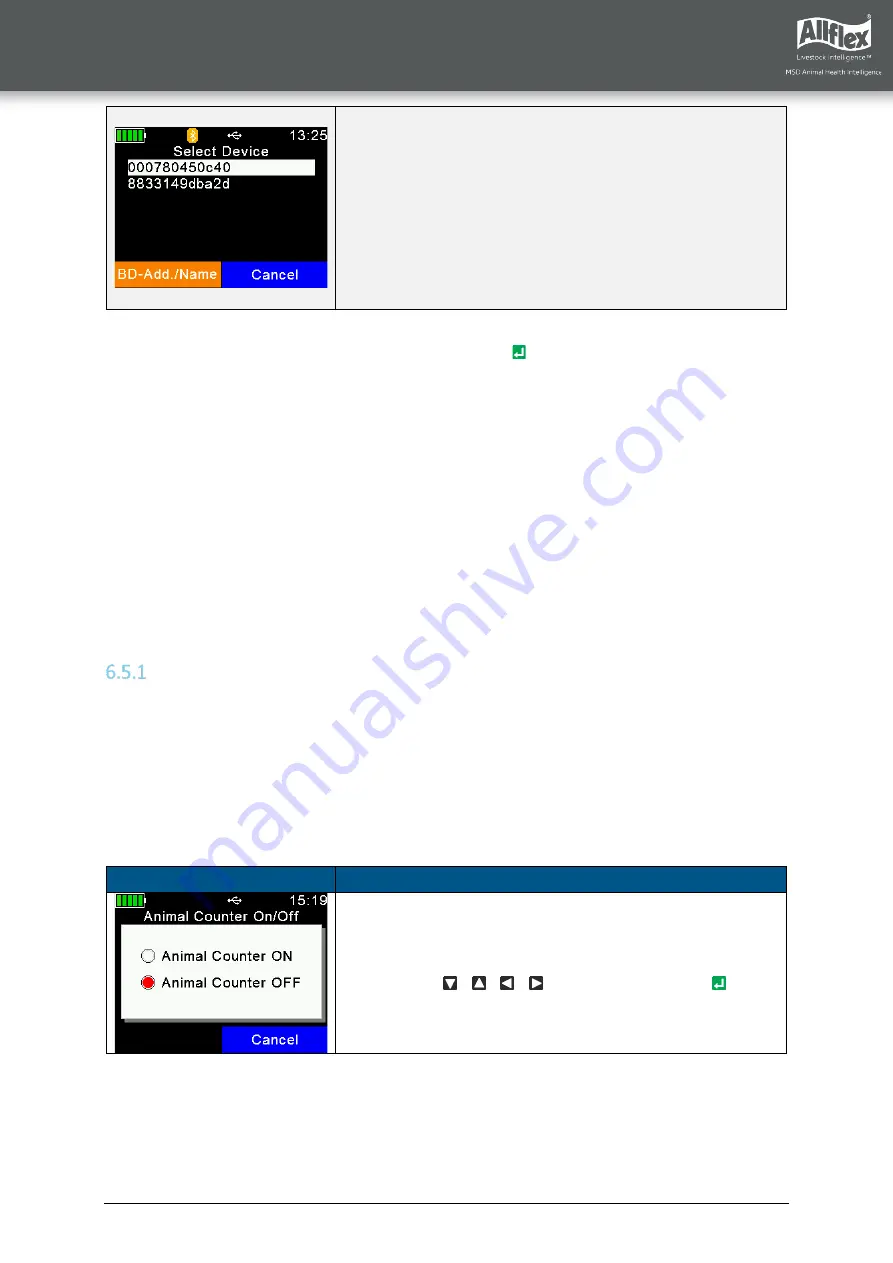
Allflex AWR300 User Guide
13/11/19
Page 29
A list of discovered devices with their BD-addresses instead
of the device names displays. In some cases, the BD-address
can be found somewhere on a label of a Bluetooth device.
Since this address is unique, it can quickly help to identify
the correct device.
Choose a device from the list and select it by pressing . The AWR300 stores this device as
the Bluetooth printer and attempts to connect to it for all scheduled print jobs until a different
device is selected.
6.5
Setup
The AWR300 is very flexible concerning its configuration. Several settings can be adjusted
directly in the device menu. Special settings cannot be modified on the AWR300 itself but they
are software-adjustable only.
A possible software for altering AWR300 settings is AWR-PC-Demo. But generally Allflex
strongly recommends the use of professional management software since the Allflex provided
software is just meant to be used for configuration and demonstration purposes.
The Setup menu is divided into several other menus and submenus. See chapter
Error!
Reference source not found.
6.1 for an overview of the complete menu structure.
Reader Settings
6.5.1.1
Animal Counter On/Off
The animal counter is used to determine if double-reads have been saved or not. A double-
read occurs if a tag with the same EID is read within the same group twice:
•
If activated, an EID is not stored twice in the same group
•
If deactivated, an EID can be stored twice in the same group. Deactivation enables
double read of an EID.
Screen
Details
Decide whether the Animal Counter should be activated or
not using the / / / keys and confirm with .
















































