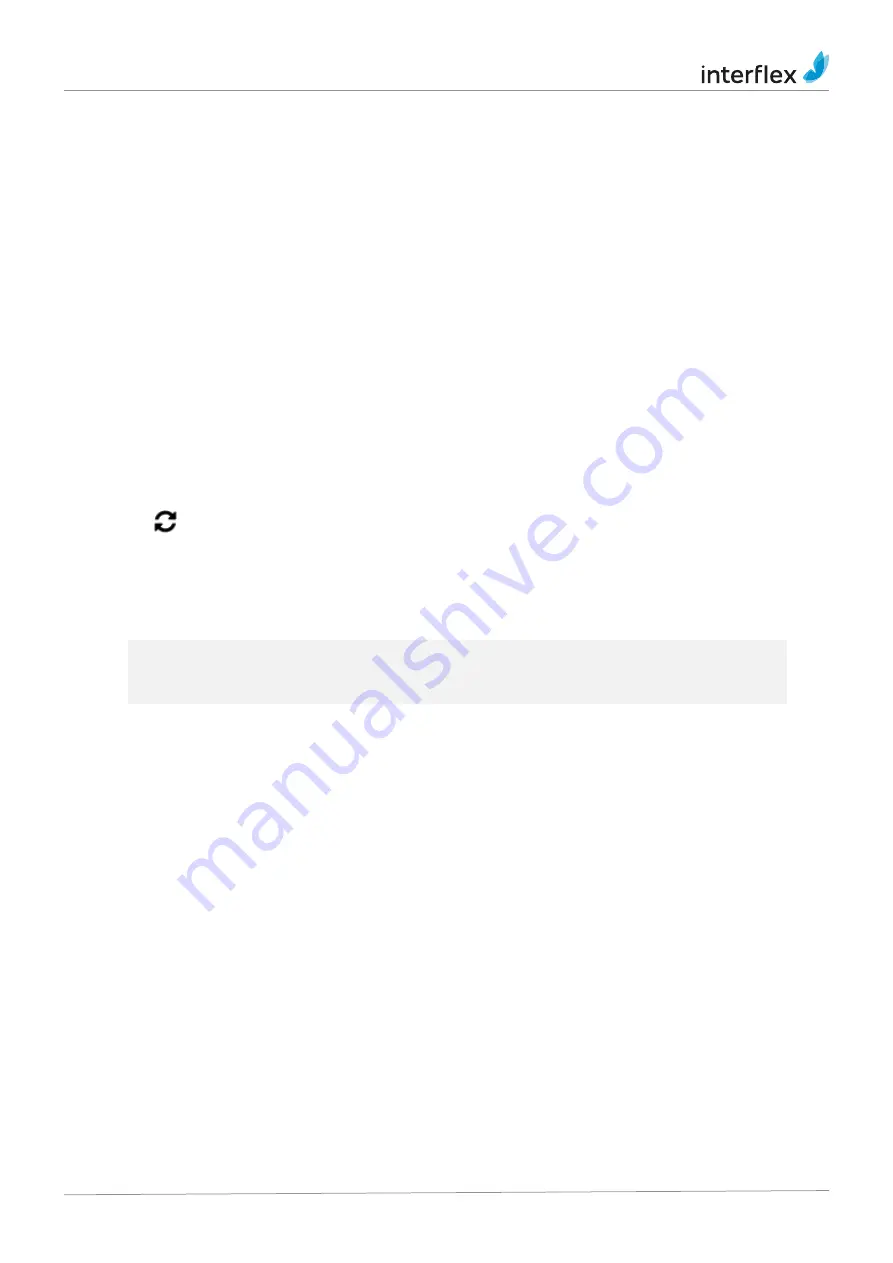
4 Initial operation
© 2022 Interflex Datensysteme GmbH | IF-5835 Time Recording Terminal | 07.22
14
7. Enter the URL of the TLS server
8. Enter registration password (
nonce
)
4.4 Connecting components
Connecting the component to the controller
1. Make a note of the components’ serial number
2. Use the
WinSCP
tool to connect the controller via the network
3. Logging to the controller
4. Enter the serial number in the
ble-node-list.json
file in the
/mnt/app
folder
5. Reset the controller with
facory-reset application-restart
Connecting devices with IF-6040
1. “Wake up” the component by means of a booking
2. Update view:
The component is shown in IF-6040 as a terminal that has been assigned to the controller.
3. + click
4. Enter a name in the
Basic data
tab
The component is added to the list of terminals.
The possible settings for the terminals are described in the IF-6040 online help.




























