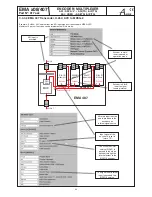19
EMA x08/407
Part N
o
: 917x.xx
ENCODER/ MULTIPLEXER
ASI / SDI/ A/V
→
ASI(TS) & IP(TS)
ASI / HDMI
→
ASI(TS) & IP(TS)
A
LINE
3.3.2.3.3 Output | Expert Mode
Here you can program special configurations via table script. Activate the function under
„
Output
→
TS-Out” (
»
chapter 3.3.2.3.2)
Table Script-configuration of parameters outside the default values
The option “Table Extention“ provides a tool with which specific DVB system parameters outside the given range in the web interface
can be set or changed. Activate the feature in the menu “Output | TS Out“
→
“Table Extension“ and save the configuration (“Save“ or
“Save to device“). Now a “Script Table“ button is displayed which leads to the script editor.
Fig. 20: Open script editor of the web interface with prepared “empty“ script
Script structure:
- the key lines #SA and #SEnd are condition
- each section (starting with #) must be included only once
- a NIT section is only functional when the device creates its own NIT. In this case, all NIT of ASI IN are deleted (It‘s impossible to mix
external and internal NIT).
- spaces are delimiters before or between the words, they are a factor without any influence
- a semicolon “;“ openes the comment section. Values can be decimal, hexadecimal and expressed as a byte value with “A“.
- The activation of a script is done by pressing the “Send Script“ button. Changed values can be reviewed at the transport stream output.
- The basic function can be checked via the status page 190th. In the lower part of the table of the error status of the script
processing
TblErr
: is displayed:
0: Skript OK
2: Error in NIT section
8: Error in CHN section (x=0..3 for CHN A..D)
The archiving or the creating of a backup script can only be done by copying the relevant lines and saving them in a text file.
Example of a scripting application:
#CHN:A
SID = 1010
;
sets the service ID to 1010
PMT = 0x400
;
sets the PMT PID to 1024 (400 Hex)
#CHN:C
Bright = 20
;
The brightness of the composite signal applied at input C is raised to the value 20,
The values range is from -127 to +127.
PMT = 100
;
sets the PMT PID to 100
#NIT
LCN = 20,1010
; sets the logical channel number of the service 1010 to 20.
“Reset“ of scripts
If the script version doesn‘t run, you can enforce a factory setting for the script by conducting the following steps:
- delete your complete script
- send the blank window to the device
- press the “Table Script“ button to call the editor with the default script