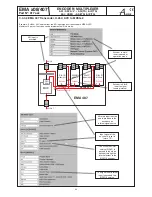20
EMA x08/407
Part N
o
: 917x.xx
ENCODER/ MULTIPLEXER
ASI / SDI/ A/V
→
ASI(TS) & IP(TS)
ASI / HDMI
→
ASI(TS) & IP(TS)
A
LINE
3.3.2.4 Menu “Streaming“
Here the configuration of the IP stream ports are done. The output of the IP stream module is allocated via a separate RJ45 socket at
the front panel, parallel to the rearward ASI output. It can be programmed individually depending on the requirements of the stream.
3.3.2.4.1 Streaming | Interface
In this menu you can make individual settings of the streaming
module for the IP Address, the IP NetMask , IP GateWay adress.
Fig. 21: Parameter settings of the ethrnet interface
3.3.2.4.2 Streaming | Str-1
Here you configure the first streaming channel. The settings for the overall 16 possible streaming channels are made the same way.
Each stream can be defined as a
multi program stream
or as a
single program stream
. It runs, accordig to the IP address field
specification, either as
Multicast
or as
Unicast
.
The settings can be made separetly for each streaming channel.
Example 1:
• stream no.=1
• stream activated
• transmits to the target IP 192.168.10.78, port 6200
• with UDP protocol
• FEC mode (for UDP without functionallity)
• „present / following“ information are applied from the TS EIT
table
• service selection= 0: applies all services contained in the ASI
TS (
multi program transport stream, MPTS
)
• TS ID = 0: ID remains unchanged
• Network ID = 0: ID remains unchanged
• user data rate=0: TS out bit rate is adopted unchanged into
the IP stream [0 ... 65535 max]
• User Datarate≠0:
»
chapter 3.3.2.3.2
Fig. 22: IP stream configuration (example 1)
Example 2:
• stream no.=2
• stream activated
• transmits to target IP 192.168.10.78, port 6200 incl. RPT
protocol
• FEC mode L=5 (communicate with the receiver via RTP
protocoll within error correction mode L=5. The receiver must
be configured with identical settings and has to support the
correction mode.)
• FEC mode D=0 (correction mode is disabled)
• „original EIT“ information are applied from the TS EIT table
• single service selection= 16: the service contained in the ASI
TS can also be selected via the link „Selection“. It is provided
on channel 2 of the IP stream (
Single program transport
stream, SPTS
)
Fig. 23: IP stream configuration (example 2)
• TS ID = 4: The TS ID is set to 4
• network ID=100: The network ID is set to 100
• user data rate=8000: independently to the data content,
8000 Kbps are provided within the IP stream