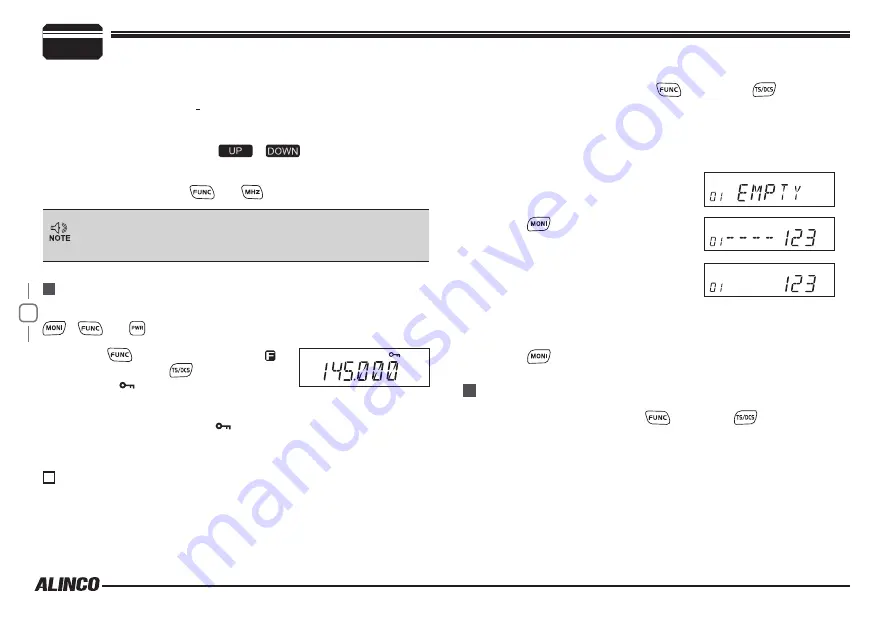
15
Press
1.
key until LCD displays
icon, then press
key until LCD
displays icon. Now keypad lockout
function is valid.
After editing, press PTT
5.
key to send current auto-dialer tones.
Press
to exit and store.
This will automatically transmit pre-programmed and stored DTMF
tones. It is necessary to program Auto-dialer tones in advance to operate
this feature.
means transmitting frequency higher than receiving frequency.
When LCD displays "
4.
" icon, it indicates negative offset, which
means transmitting frequency lower than receiving frequency.
Turn
5.
Main Dial or Mic's [
/
] key to change offset
frequency in accordance with the step setting.
Press any key except
6.
and
key to set and finish setting.
6
Avoiding unintentional operation, this function will lock, all keys except
、
and
.
KEYPAD LOCKOUT
Auto-Dialer Setup
Repeat above operation,
2.
icon disappears, indicating keypad
lockout function is invalid.
While pressing and holding
1.
key, press
key to enter into
auto-dialer enquiry
Turn
2.
Main Dial to select desired auto-dialer group to transmit.
Press PTT to transmit selected DTMF tones.
3.
Transmitting Edited DTMF tones in the Auto-dialer memory
Under channel mode,this operation can be temporarily available.
Once the radio is turned off or switched to another channel,the
temporary setting will be erased.
While pressing and holding
1.
key, press
key to enter
the auto-dialer enquiry mode, LCD displays current default data
and current group displayed on left. If no data in current group,it
shows"EMPTY".
Turn selector knob to choose group
2.
you wish to edit. Up to 16 Auto-dialer
memories are available.
Press
3.
key to program the DTMF
you wish to transmit automatically.
The display scrolls when the 7th digit
4.
is entered. The numbers 0-9, --, A-D,
*
and # can be stored up to a total of
23 digits.
KEY OPERATIONS






























