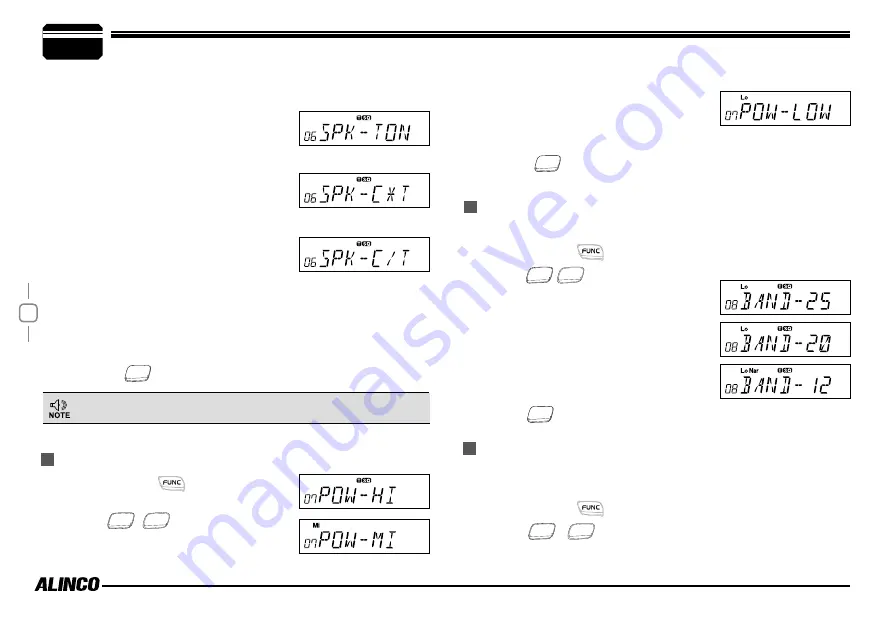
19
8
If LCD displays "CTC",it indicates
you can hear the calling from caller
when receive a matching carrier and
CTCSS/DCS signaling .
If LCD displays "TON",it indicates
you can hear the calling from caller
when receive a matching carrier and
DTMF/2TONE/5TONE signaling .
If LCD displays "C/T",it indicates you
can hear the calling from caller when
receive a matching carrier and CTCSS/
DCS and DTMF/2TONE/5TONE
signaling .
If LCD displays "C/T",it indicates you can hear the calling from
caller when receive a matching carrier and either CTCSS/DCS
DTMF/2TONE/5TONE signaling. .
Press
4.
TS/DCS
key to confirm and exit.
HIGH/MID/LOW Power Selection
Press and hold
1.
key for over 2s to
enter setting menu.
Press
2.
CALL
/
MONI
key to choose No.07
menu, LCD displays”POW--HI”.
Band-width Selection
Select suitable bandwidth in accordance with your local band-plans.
Press and hold
1.
key for over 2s to enter setting menu.
Press
2.
CALL
/
MONI
key to choose No.08
menu, LCD displays"BAND--25".
Turn selector knob to select the desired
3.
setting.
25: band width is 25k(Wide band)
20: band width is 20k(Middle band)
12:band width is 12.5k(Narrow band)
Press
4.
TS/DCS
key to confirm and exit.
TX OFF SETUP
This function is to prohibit the transmission and to use the radio as a
receiver.
Press and hold
1.
key for over 2s to enter setting menu.
Press
2.
CALL
/
MONI
key to choose No.09 menu, LCD displays"TX-
ON".
If select "
SQ
",it indicates you can hear the calling from caller when
receive a matching carrier.
This setting will be set together with adding optional signaling
and CTCSS/DCS.
Turn selector knob to select the desired setting.
3.
HI: High TX Power
MI : Middle TX Power
LOW: Low TX Power
Press
4.
TS/DCS
key to confirm and exit. This feature is the same as
[
FUNC]+[H/L]
key operation.






























