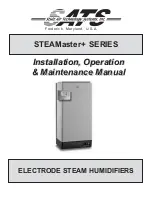Seite | 8
Operations and functions of the dehumidifier:
DEHUMIDIFY MODE (choice of different modes)
By pressing the button "DEHUMIDIFY MODE" you can select different operating modes according
to your needs. The unit starts in automatic dehumidification mode the first time it is switched on.
By repeatedly pressing the "MODE" button, you can switch to the permanent dehumidification
heavy drying or clothes drying modes.
We recommend the listed modes for the following situations:
Automatic Mode
• to dehumidify a room or remove dew from ceiliing and or / walls
• to avoid the formation of mould
In this mode you can choose between low and high fan intensity via the FAN-SPEED
button!
Permanent-dehumidfication
• to dehumidfy a closet
I
n the „permanent dehumidifaction“ operating mode, the fan runs at a low level
Strong drying
•Maximum dehumidifaction performance at very high humidity.
In the „heavy drying“ operating mode, the fan runs permanently at maximum speed.
Clothes drying
• to dry washed laundry, carpets, runners, blankets, etc. quickly
• to dry small surfaces and corners or wet shoes.
In this operating mode, the fan only runs at high speed.
AIir Clean (no dehumidification)
• to clean the air in a room
In this mode you can choose between low and high fan intensity via the FAN-SPEED
button!
Note: Your dehumidifier saves the selected operating mode as soon as you have set it. After an
interruption in operation, your dehumidifier will start in the last saved mode the next time it is used.
If the power supply is disconnected by unplugging the power plug or in the event of a power
failure, reset the settings if necessary.
CHILD-LOCK
Press and hold the button for 5 seconds to disable the control. Press the button again
for 5 seconds to unlock.
Содержание AEF2000
Страница 1: ...user manual Dehumidifier AEF2000...