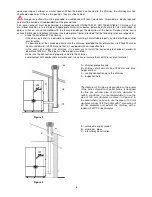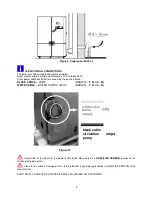20
10.0
MENUS
If the
MENU button
is held down, menus are displayed. To select the menu you need to release the button when
viewing the corresponding menu. The descriptions of the menus are listed below.
Figure 16. Description of the menu
Choice of
menu
1.
Water
temperature
2
. Ambient
temperature (if the
option is active)
3.
Return pipe
temperature
4.
Flue gases
temperature
5.
Temperature of
the combustion
chamber
6.
Air flow in
sensor units
7.
Under
pressure in the
chamber
8.
Smoke fan
speed
9.
Voltage of
the primary fan
10
.
Voltage of
the smoke fan
11.
The
percentage of the
dosing screw
12.
The
percentage of the
screw conveyor 2
13.
The status of
the safety
thermostat STB.
YES means OK,
NO means
actuation
14.
The status of the
safety pressure
switch.
YES means OK,
NO means the
disturbance
15.
Status of
digital inputs
1(D1).
16.
Status of
digital inputs 2
(D2).
17.
Status of
digital
input 3 (D3).
18.
Status of speed
sensor digital input
(SP).
OPN-not switched
on
19
.
Hours of
operation from
the last service
in weeks
20.
Version
firmware-a
21.
Type
firmware-a
22.
Pellet level
options shown in
cm from the
bottom of the tank
Содержание GRANDE
Страница 31: ...31 16 0 DIMENSIONS OF BOILER GRANDE Figure 17 ...