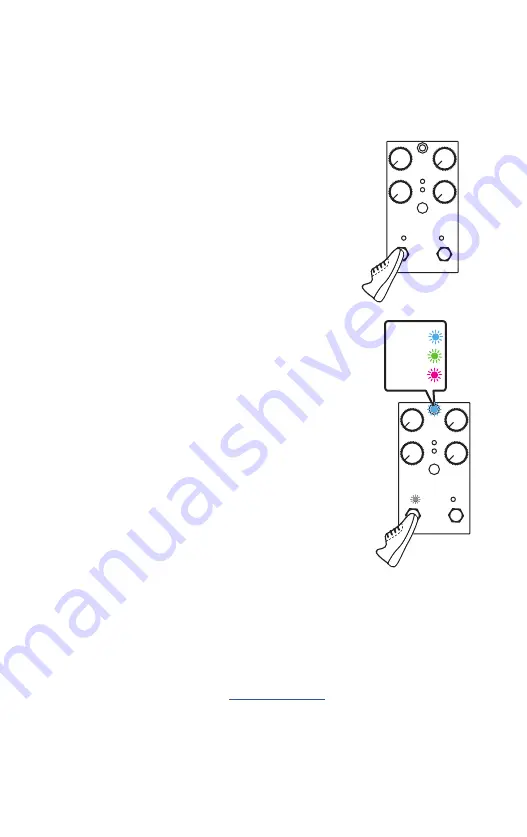
5
t
AP
d
ivisions
History Lesson v3 can lock the tempo to your tapped intervals, or
it can “sub-divide” them to faster delay times while still remaining
in tempo.
Hold down the left footswitch to cycle between the tap division
options:
Quarter note: blue LED
Dotted eighth note: green LED
Eighth note: red LED
The subdivision value is saved in the pedal presets.
t
AP
t
emPo
History Lesson v3 supports setting delay time using Tap Tempo, to
allow you to match the delay time to the beat of your music.
Tap the left footswitch two or more times to set the tempo of the
delay.
The pedal will set its delay time based on the most recently used
control, so turning the knob will override the tapped tempo and
vice-versa.
If you save a preset after tapping or using the knob, the preset will
retain the current tempo of the pedal no matter which method
you use to set it.
QUARTER
DOT 8th
8th
HOLD TO SELECT
TAP DIVISION
TAP 2x OR MORE
b
yPAss
And
t
rAils
Histoy Lesson v3 uses a buffered bypass system with optional
“trails.” When you press the bypass footswitch, the pedal will set
the dry signal volume to unity, and leave the delay volume alone.
This allows the delay signal to fade out naturally and not be cut off
when the pedal is bypassed.
The pedal also features our exclusive AutoTrails feature, which will
automatically reduce the delay volume after a set interval. This
prevents the delay noise from messing with your nice clean signal
when the pedal is bypassed.
To set the AutoTrails length, check out
Setting Up Your Pedal
on
the next page.
Содержание History Lesson VOL.3
Страница 1: ...History Lesson VOL 3 USER MANUAL ...












