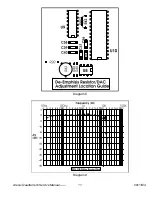Alesis
QuadraVerb
Service
Manual------
vi
08/13/04
Table of Contents
PREFACE ....................................................................................................................................ii
READ THIS! .................................................................................................................................ii
WARNINGS................................................................................................................................. iii
SAFETY SUGGESTIONS ........................................................................................................... iv
General Troubleshooting .............................................................................................................v
1.0 QuadraVerb General Description ..........................................................................................1
2.0 Power Supply .........................................................................................................................1
2.1 Battery Backup..........................................................................................................2
3.0 Analog Signal Paths...............................................................................................................2
3.1 Anti-Aliasing Filters ...................................................................................................3
3.2 Successive Approximation........................................................................................3
4.0 Digital Signal Paths ................................................................................................................4
4.1 80C31 Micro Controller Circuit..................................................................................4
4.2 Reset .........................................................................................................................4
4.3 Memory Mapped I/O .................................................................................................5
4.4 Analog Input and the 8031........................................................................................5
4.5 DASP 24 ASIC ..........................................................................................................5
5.0 Test Procedures.....................................................................................................................6
6.0 Adjustments ...........................................................................................................................6
7.0 Updates and Revisions ..........................................................................................................6
7.1 D15............................................................................................................................7
7.2 Header Capacitor ......................................................................................................7
7.3 R66............................................................................................................................7
7.4 SRAM Supply............................................................................................................7
7.5 Battery Ground..........................................................................................................7
7.6 Cables .......................................................................................................................7
7.5 LCD Contrast ............................................................................................................7
7.6 LCD Cable Header....................................................................................................7
7.7 Wet VCA Removal ....................................................................................................7
7.8 DAC Adjustment Installation .....................................................................................8
7.9 Increasing Output Gain .............................................................................................8
7.10 QV I/P Filter Kit Installation .....................................................................................8
8.0 Helpful Hints & Common Solutions........................................................................................12
9.0 Schematics.............................................................................................................................14
10.0 Software History...................................................................................................................16
11.0 Quadraverb Plus MIDI Implementation/System Exclusive ..................................................18
12.0 Quadraverb Service Parts List .............................................................................................34
Index.............................................................................................................................................37
Service Manual History ................................................................................................................39
Содержание QUADRAVERB
Страница 1: ...Alesis QuadraVerb Service Manual i 08 13 04 Alesis QuadraVerb Service Manual Revision 1 00 6 28 94 ...
Страница 16: ...Diagram 7 Alesis QuadraVerb Service Manual 10 08 13 04 ...
Страница 17: ...Diagram 8 Diagram 9 Alesis QuadraVerb Service Manual 11 08 13 04 ...
Страница 20: ...9 0 Schematics Alesis QuadraVerb Service Manual 14 08 13 04 ...
Страница 21: ...Alesis QuadraVerb Service Manual 15 08 13 04 ...
Страница 45: ...Service Manual History 6 28 94 1 00 First release Alesis QuadraVerb Service Manual 39 08 13 04 ...
Страница 46: ...NOTES Alesis QuadraVerb Service Manual 40 08 13 04 ...