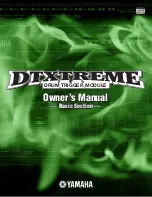Quick Tips For DM-Pro (D6) Repairs
When repairing a DM-Pro main PCB these next tips will come in
handy. Check these before requesting a main PCB. Most
complaints can be addressed by performing these next steps.
COMPLAINT
SUGGESTED SOLUTION
1. No audio, whiny noise.
Check your rails at C146 C147,
if no rails, you must perform
ECN 933502 and check Q23
Q24 Q25 Q26 Q27 Q28. Check
C146,C147,C11,C12.
2. Crashed, no memory, black
boxes on display, other misc.
random problems.
Check for current software,
check for faulty solder joints on
the pins of one of the
microprocessors, one of the
SRAMs or related audio or logic
chips.
3. Faulty display or characters
missing on display
Check for faulty solder joints on
LCD.
4. No audio, crashed
Reinitialize and reload programs
5. Trig 7/8 do not work
Check cap installed on U27
(from pin 13 to gnd, part of trig
update).
6. Display shows “Trig Bist
Failure”
Check solder joints on
microprocessors and EPROMs.
Содержание DM Pro Kit
Страница 13: ...ALESIS DM PRO D6 SCHEMATIC AND PCB FILES Confidential Alesis Service Manual 8 31 0110 B...
Страница 14: ...d6mnd02a sch 1 Tue Jun 15 23 53 05 1999...
Страница 15: ...d6mnd02a sch 2 Tue Jun 15 23 54 00 1999...
Страница 16: ...d6mnd02a sch 3 Tue Jun 15 23 54 40 1999...
Страница 17: ...d6mnd02a sch 4 Tue Jun 15 23 55 15 1999...
Страница 18: ......
Страница 19: ......
Страница 20: ......
Страница 21: ......
Страница 22: ......
Страница 23: ......
Страница 24: ......
Страница 25: ......
Страница 26: ......
Страница 27: ...d6kga01a sch 1 Fri Jan 07 15 30 05 2000...
Страница 28: ......
Страница 29: ......
Страница 30: ......
Страница 31: ......
Страница 32: ...d6fp200c sch 1 Thu Aug 17 18 53 47 2000...
Страница 33: ......
Страница 34: ......
Страница 35: ......
Страница 36: ......
Страница 37: ......
Страница 38: ......
Страница 39: ...ALESIS DM PRO D6 BOM Confidential Alesis Service Manual 8 31 0110 B...