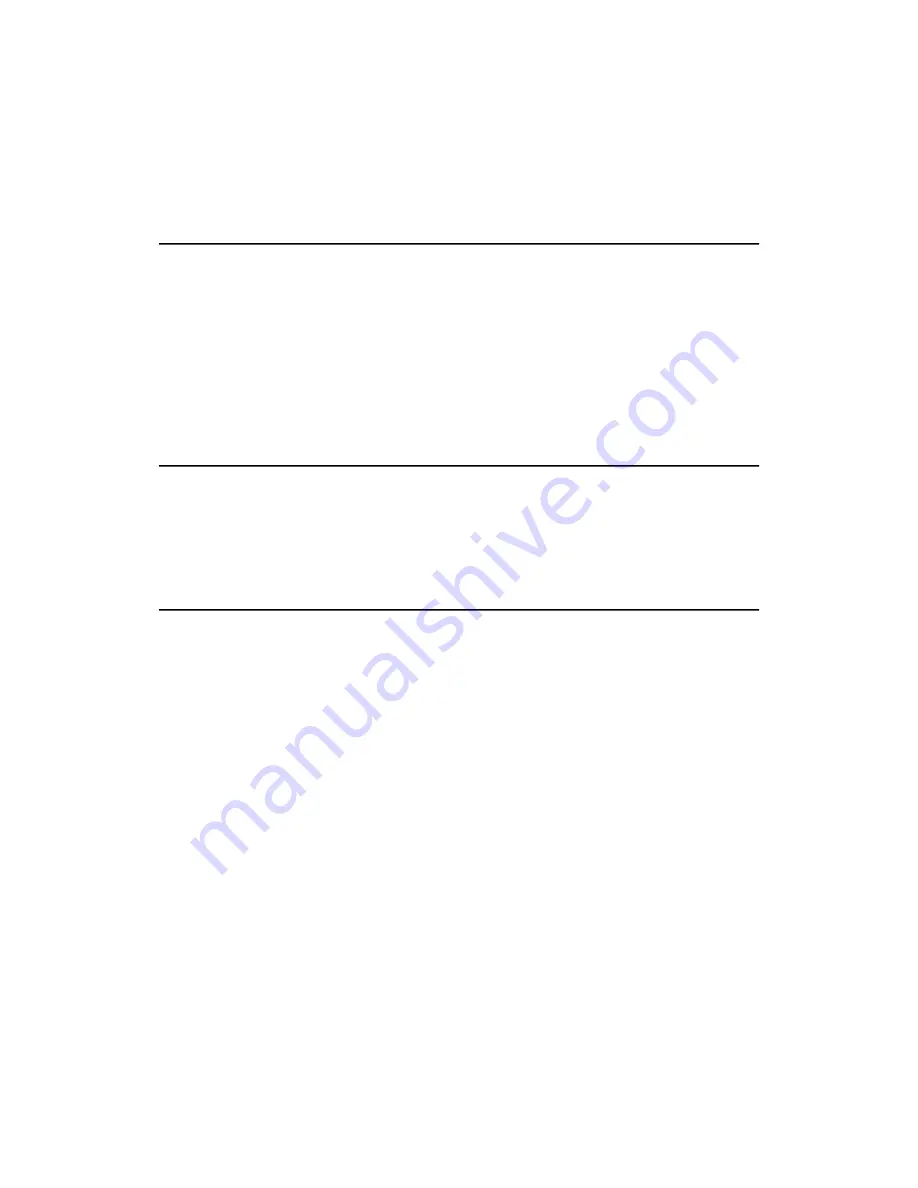
44
CHAPTER 6: FEATURES AND
CONTROLS
6.0 FRONT PANEL
The AI-2 front panel has a power switch, eight status LEDs, six
function keys and a two row, sixteen character Liquid Crystal display
(LCD) with an orange backlight. The status LEDs are used to give
continual user feedback of the AI-2 operating state. When the LEDs
are on, the AI-2 is operating correctly, if problems are encountered,
they are indicated by flashing LEDs. The keys are used to control
AI-2 functions and the display, to give detailed information and
provide access to the AI-2 setup mode options.
6.1 POWER SWITCH
The power switch is used to isolate the external 10 volt AC supply.
The AC supply is a standard Alesis P3 wall mounting transformer
with a 3.5 mm barrel jack. Power on indication is provided by the
LED backlight, which is always on when power is present.
6.2 FRONT PANEL LEDS
The AI-2 has eight status LEDs that provide the user with contin-
uous information about the time code, reference source and
communications status for the controlling devices and connected
ADATs. The LEDs flash to indicate error conditions.
•
ONLINE LED. Lights when the ONLINE switch is pressed.
When the AI-2 is online, external control commands and
changes in time code position, if in time code chase, will be
communicated to the connected ADAT transports. When the
AI-2 is offline, the AI-2 does not control the transports and will
report offline status to the controller.
•
LOCK LED. Lights when all the connected ADATs are playing
and correctly synchronized. The LOCK LED is a true lock tally
and only comes on when all the ADAT transports are locked. In
time code chase operation, the LOCK LED will flash if a lock
error greater than 25 subframes occurs after initial lock, such as
a code drop out or edited time code.
•
NON STD LED. Lights when the AI-2 digital audio sample rate
is not set to 48.000 KHz. A sample rate of 48 KHz is both the
ADAT and Broadcast standard. The NON STD LED is also
used to indicate that system errors or changes have occurred.
















































