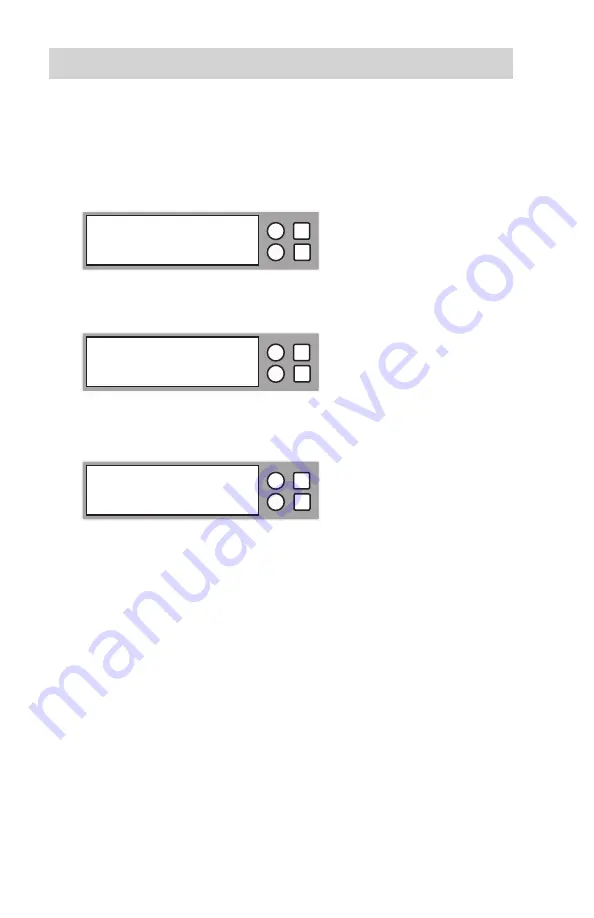
www.aleratec.com
28
Using the USB Duplicator
7.3 Button Beep
This setting controls the button sound.
Use the
1.
UP
or
DOWN
arrow to scroll through the menu until Setup is
displayed on the LCD screen. Press the
OK
.
Use the
2.
UP
or
Down
arrow to scroll through the Setup options until
Button Beep is displayed on the LCD screen.
Default setting is
3.
ON
. Use the
UP
or
DOWN
arrows to select either
ON
or
OFF
. Press the
OK
button to change, or
ESC
to exit.
ESC
OK
7. Setup:
3. Button Beep
ESC
OK
Button Beep
On
ESC
OK
USB Duplicator
7. Setup
Содержание 330106
Страница 1: ...USER GUIDE Aleratec 1 27 USB Copy Tower SA Part No 330106...
Страница 6: ...www aleratec com...

























