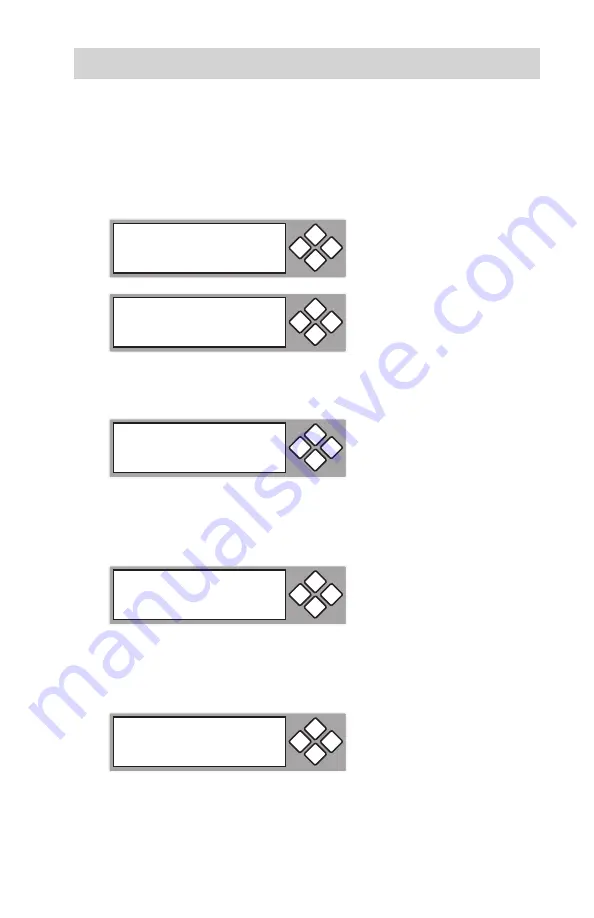
www.aleratec.com
61
Using the DVD/CD Copy Tower Pro HS
12.16 Disc Counter
The disc counter can be set to count discs for each job. The LF counter shows the
total number of discs produced in the life of the duplicator and cannot be reset.
1. Press the
ENT
button to change, or
ESC
to exit.
2. Press
ENT
. LF in the display means Life. It records the number of discs you
have copied. This record cannot be deleted or reset.
3. Press the
DOWN
arrow. JB in the display below means Job; that is, each
individual copying task. It records the number of discs you have copied, and
it can be deleted when the job is finished.
4. Press the
DOWN
arrow. This display shows the recording in each DVD
writer, in this case DVD writer 2. You can press the arrow keys to see the
records for other writers. These records can be deleted to clear the counters.
12-16. Adv Setup
Disc Counter
ESC
ENT
Disc Counter
View
ESC
ENT
LF OK:
000000001
Fail:
000000000
ESC
ENT
JB OK:
000000001
Fail:
000000000
ESC
ENT
02 OK:
000000001
Fail:
000000000
ESC
ENT
Содержание 1:3 DVD/CD Copy Tower Pro HS
Страница 4: ...www aleratec com...
Страница 6: ...www aleratec com...
Страница 74: ...www aleratec com 68...
Страница 75: ...www aleratec com 69...
Страница 76: ...www aleratec com 70...
Страница 78: ...www aleratec com Notes...
Страница 79: ...www aleratec com Notes...




























