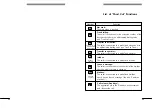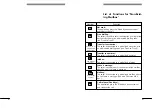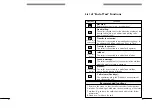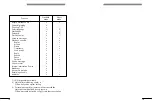59
59
Automated Attendant:
'Select Language' Question
This option enables or disables the 'Select language' question.
Enter the administration
menu.
Press <0> for
'Miscellaneous'.
Press <3> for enable/
disable 'Select language'
question.
When the application supports several languages the caller is asked to
select his preferred language.
This option is placed in the Automated Attendant flow before the main
menu is reached.
The 'Select language' question is not asked:
- When there is only one language in the application.
- When the 'Select language' question is disabled.
!
The mailbox application is not affected!
I.e. the language chosen by the mailbox owner will alĆ
ways be used during consultation.
Not generally available, additional memory is required.
Enter administration
menu
Miscellaneous
Enable/disable 'Select
language' question
0
3
Technical details:
The default configuration is: OFF
Only available in multi-lingual systems.
Содержание 4610 IV
Страница 1: ......
Страница 2: ...1 1 Alcatel 4610 IV Release 3 0 User s reference manual...
Страница 7: ...6 6...
Страница 146: ...MODUS MEDIA INTERNATIONAL...