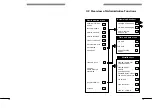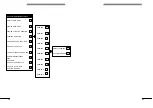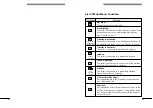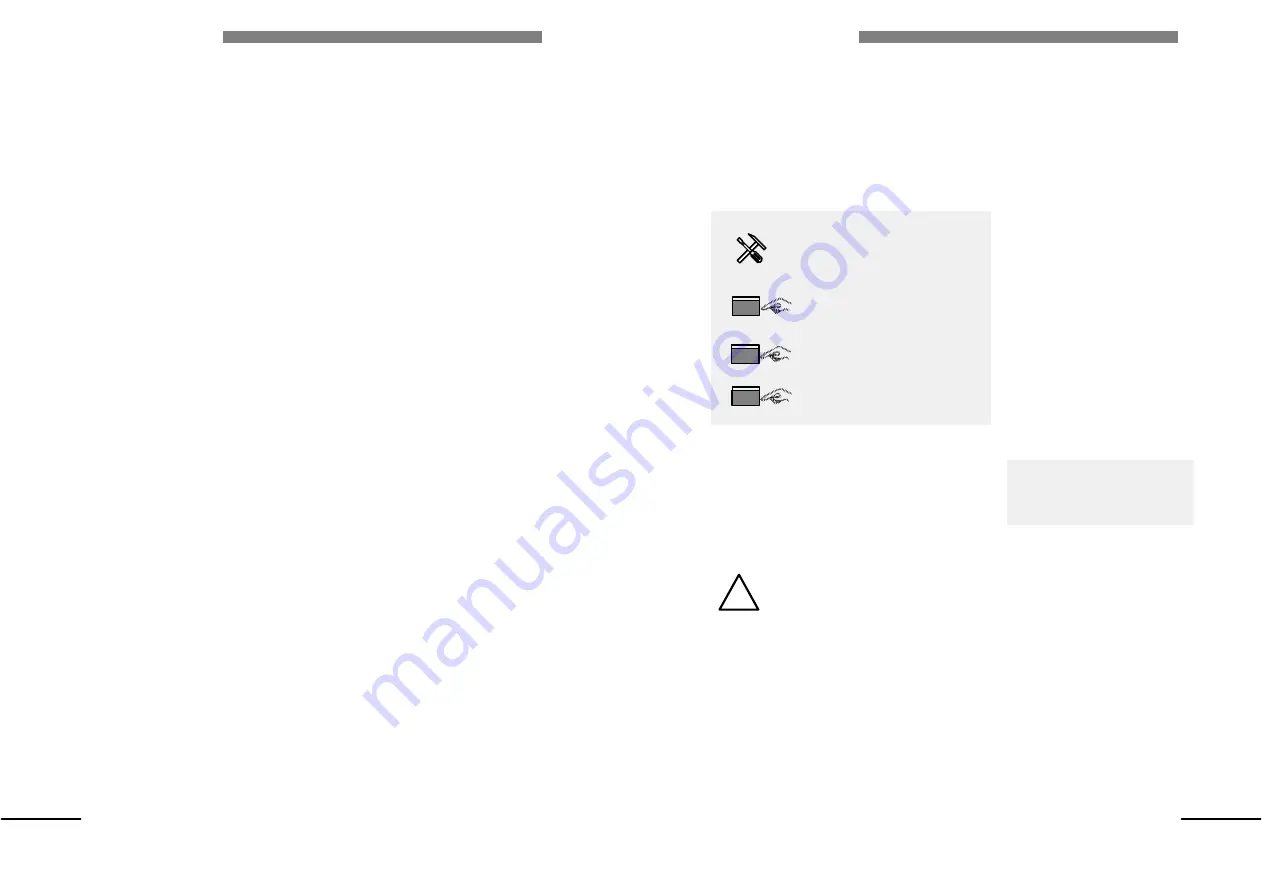
21
21
Enter administration
menu
Change administrator
password
Enter new password
Confirm
9
#
Change of Administrator Password
The administrator password must be changed to protect the Alcatel
4610 IV from misuse.
Enter the administration
menu.
Press <9> for 'Change
administrator password'.
Enter the new password.
Press <#> to confirm.
The number of digits for
the password must be
four.
!
- Don't forget the administrator password.
- If you forget the administrator password it can be reset
by the service staff only.
Содержание 4610 IV
Страница 1: ......
Страница 2: ...1 1 Alcatel 4610 IV Release 3 0 User s reference manual...
Страница 7: ...6 6...
Страница 146: ...MODUS MEDIA INTERNATIONAL...