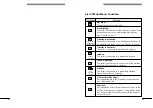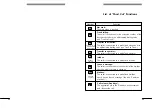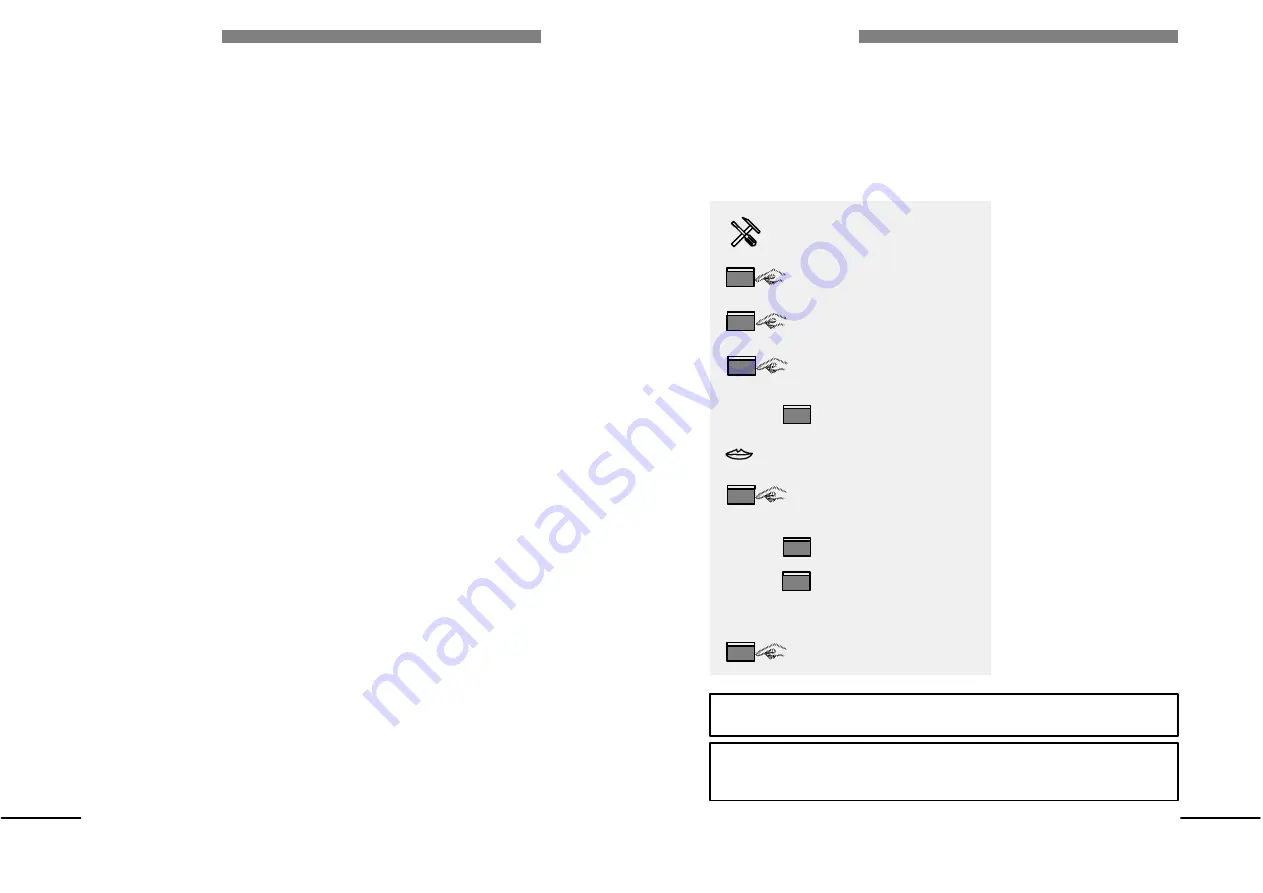
39
39
Automated Attendant:
Record Company Greeting
This option provides to record the company greeting.
Enter the administration
menu.
Press <7> for
'Automated Attendant'.
Press <1> for 'Opening
hours menu' (or <2> for
'Closing hours menu').
Press <3> for 'Record
company greeting'.
- Press <3> to deĆ
lete
an existing
announcement and
use the default
announcement.
Record the announceĆ
ment.
Press <#> to finish
recording.
- Press <1> to reĆ
play the announceĆ
ment.
- Press <*> to deĆ
lete and re-record
the announcement.
Press <#> to confirm.
Enter administration
menu
7
1
3
#
1
*
#
Confirm
Replay or
Delete and re-record
Automated Attendant
Opening hours menu
Record company
greeting
Record announcement
Finish recording
3
Delete an existing anĆ
nouncement
The default text is:
"Welcome, you are connected to our Automated Attendant"
Technical details:
The maximum length of the recording is 4 minutes.
Содержание 4610 IV
Страница 1: ......
Страница 2: ...1 1 Alcatel 4610 IV Release 3 0 User s reference manual...
Страница 7: ...6 6...
Страница 146: ...MODUS MEDIA INTERNATIONAL...