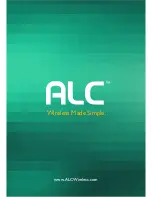— 52 —
REMOTE ACCESS
Advanced Settings
MOTION MASK:
This option is only visible
when the Software option under Detect Mode
has been activated. This feature will allow you
to mask areas of the screen from detecting
motion and activating the motion detector
recording for that area. For example, if a pet
sets off the sensor, you can mask the lower
areas that the pet would be visible in, or if a
tree branch moving in the wind sets it off, you
can mask the areas where the tree branch is in
the video.
u
Use the
Quick De-Select and/or
Tap Screen
option to manually mask
a block anywhere on the screen; the
block will turn black. To un-mask a
block, simply tap it again.
v
Use the quick right and left options to
quickly select the right or left side of the
screen to mask. Simply tap this option
again to un-mask.
w
Tap the
Save
icon when done.
NOTES:
• Some changes will result in the camera rebooting. If it does, re-launch the App when you see the green Status
indicator light.
• The camera is designed to work with the legal Wi-Fi channels in your region. Please refer to your Wi-Fi router
manual to choose an appropriate channel for the camera.
Содержание AWF33-S2
Страница 2: ......
Страница 64: ...62 WARRANTY One Year Limited Warranty...
Страница 65: ...63 WARRANTY...
Страница 66: ...Wireless Made Simple 050317_v1 1 ALCWireless com...
Страница 67: ...Wireless Made Simple www ALCWireless com...