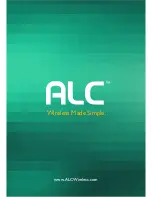— 50 —
REMOTE ACCESS
Advanced Settings
Tap on Base Settings and the Base setting
options will appear. Perform the following
on this screen:
ADMIN PASSWORD:
Tap to change the
Admin Password from the default 123456.
Admin Password is used to get into this screen.
DEVICE SECURITY CODE:
Tap to change
the Security Code which is used to access the
camera.
SENSOR SETUP:
Tap to setup the Door/
Window sensors as well as to add new sensors.
See page 24 for more details.
SIREN VOLUME:
Tap to set the desired Siren
volume.
SIREN DURATION:
Tap to set the desired Siren
duration (time it will sound when activated).
CLOUD SETTING:
Any cloud storage criteria
will appear here (i.e. Google Drive). Tap to
change/set the cloud storage information.
Videos recorded onto the SD card will also be transferred to the cloud storage. See page 50 to
Setup a Cloud Account.
TIME ZONE:
Tap to change/set the Time Zone where the camera is located.
WI-FI SETTING:
The Wi-Fi setting allows you to choose the home network and setup the Wi-Fi
environment. When you tap
WI-FI Setting,
the system automatically scans the nearby network
and shows the available Wi-Fi routers in the list. Choose the Wi-Fi router connected to the
home network and enter the Wi-Fi router password if necessary. Due to security concerns, it is
suggested to use the WPA/WPA2/WPA2-PSK protocol for Wi-Fi network.
TIME STAMP:
Tap to set the position and color of the time stamp.
EMAIL SETTING:
Tap to enable the Email Alert as well as set your email.
NOTES:
• Some changes will result in the camera rebooting. If it does, re-launch the App when you see the green Status
indicator light.
• The camera is designed to work with the legal Wi-Fi channels in your region. Please refer to your Wi-Fi router
manual to choose an appropriate channel for the camera.
Содержание AWF33-S2
Страница 2: ......
Страница 64: ...62 WARRANTY One Year Limited Warranty...
Страница 65: ...63 WARRANTY...
Страница 66: ...Wireless Made Simple 050317_v1 1 ALCWireless com...
Страница 67: ...Wireless Made Simple www ALCWireless com...