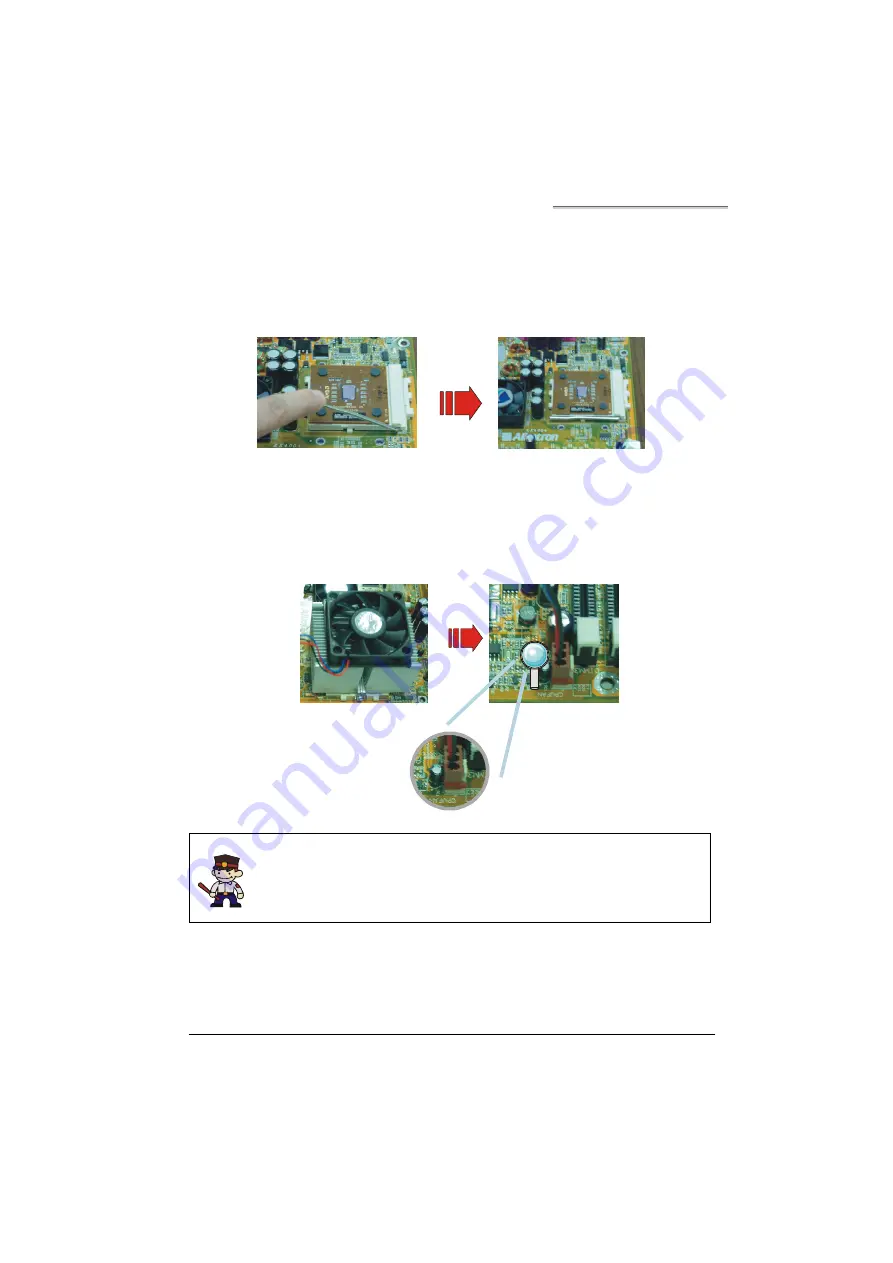
KX400+ series mainboard
13
3. Lower the lever until it snaps back into position. This will lock down the CPU.
4. Smear thermal grease on the CPU. Lower the CPU fan onto the CPU and use the clasps
on the fan to attach it to the socket. Finally, extend the power cable from the fan and
insert it into the CPUFAN adapter.
Before starting the system
Please check the installation completely before starting the system.
Verify that the heatsink is properly installed and make sure the CPU fan is
working. Overheating can damage the CPU and other sensitive components.






























