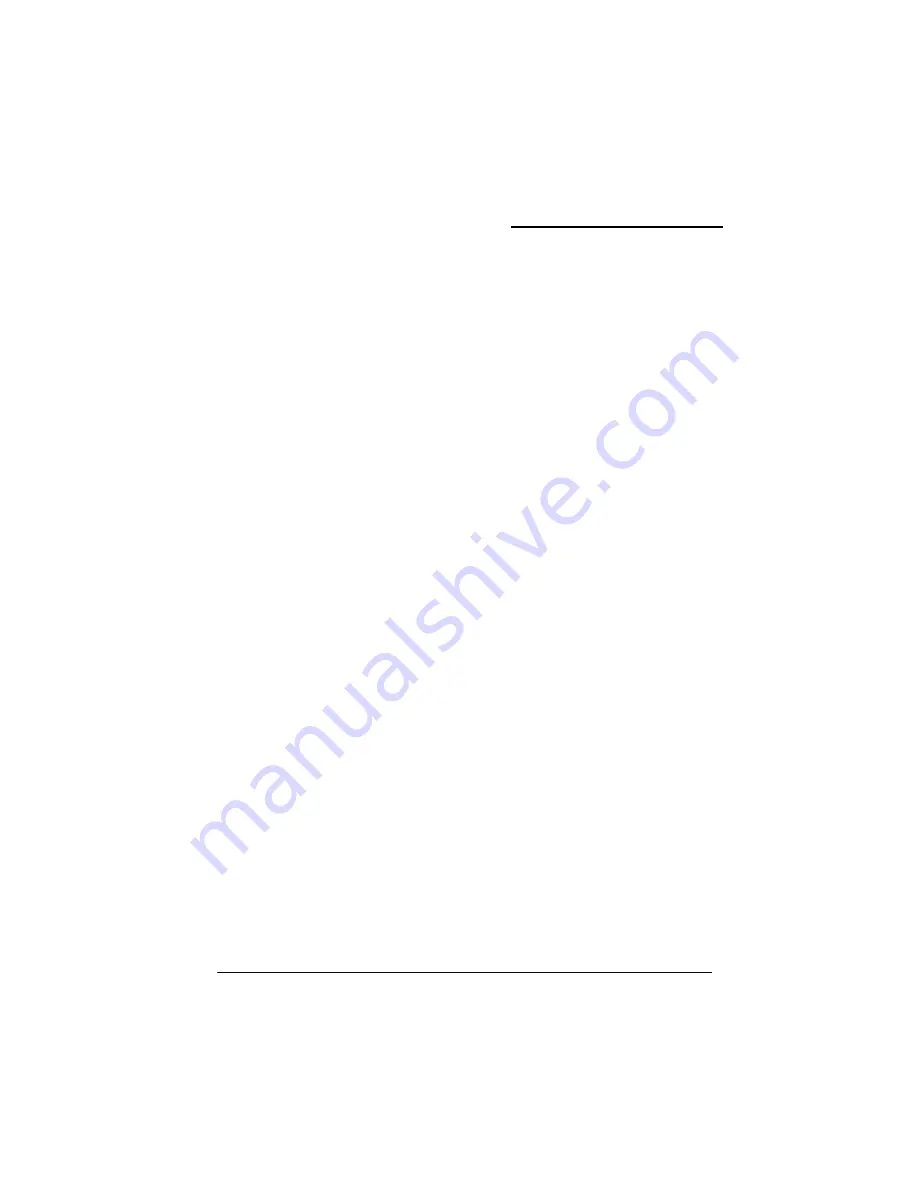
KX18DS PRO/ KX18DS PRO II
31
T (RAS)
When the “Memory Timings” set to “Expert” then the item allows you to select DRAM active to
Precharges Delay. Row-active delay => set system performance to “Optimal” to use the delay
recommend by the DIMM’s manufacturer. Options: 1~15
T (RCD)
When the “Memory Timings” set to “Expert” then the item allows you to select the DRAM delay
time when begin read. RAS-to-CAS delay => set system performance to “Optimal” to use the delay
recommend by the DIMM’s manufacturer.Options: 1~7
T (RP)
When the “Memory Timings” set to “Expert” then the item allows you to set the time to precharge.
Row-precharge delay => set system performance to “Optimal” to use the delay recommend by the
DIMM’s manufacturer. Options: 1~7
CAS Latency Time
This item determines CAS Latency. When synchronous DRAM is installed, the number of clock
cycles of CAS latency depends on the DRAM timing. Do not reset this field from the default value
specified by the system engineer. This field is adjustable only when “Memory Timing” is set to
“Aggressive”. Options: 2.5
、
3 and By SPD (default)
Memory Auto Precharge
This item allows you to enable or disable the memory auto precharge.
Options: Disabled (default)
、
Enabled
FSB Spread Spectrum
This item allows you to enable/ disabled the FSB spread spectrum. We recommend you to disabled
this item before overclocking. Options: 0.50% (default)
、
1.00%
、
Disabled
AGP Spread Spectrum
When you installed a AGP card this item will allow you to enable/ disable the AGP speed spread
spectrum. We recommend you to disabled this item before overclocking.
Options: 0.50% (default)
、
Disabled
















































