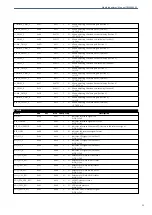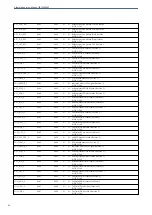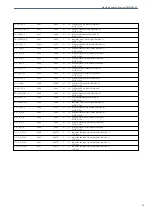Albalá Ingenieros | Manual
FRS3004C02
In the REFERENCE box:
LOCKED:
Blue. This LED lights up when the module is properly synchronized to
the reference.
ANALOG/DIGITAL:
Green. This LED lights up when the module expects to receive an
analog reference. It stays off when the module expects a digital
reference.
SYNCHR/DELAY:
Green. This LED is always lit and indicates that the module is
operating in Synchronizer Mode.
In the SDI INPUT box:
1/2/3/4:
Red. These LEDs light up when no valid signal is present at the
inputs. They blink when EDH errors are detected. They stay off when
the signals at the inputs are valid and free of EDH errors. These LEDs
also light up when the module is being configured from the front
panel in order to indicate which input is being configured.
In the CONFIGURATION box:
H. DELAY:
Green. Horizontal delay. This LED lights up continuously to indicate
that this is the parameter to be configured. It blinks to indicate that
the adjustment buttons allow configuration of the horizontal delay.
Otherwise, this LED stays off.
V. DELAY:
Green. Vertical delay. This LED lights up continuously to indicate that
this is the parameter to be configured. It blinks to indicate that the
adjustment buttons allow configuration of the vertical delay.
Otherwise, this LED stays off.
Y GAIN:
Green. Luminance gain. This LED lights up continuously to indicate
that this is the parameter to be configured. It blinks to indicate that
the adjustment buttons allow configuration of the signal's
luminance gain. Otherwise, this LED stays off.
CHR. GAIN:
Green. Chrominance gain. This LED lights up continuously to indicate
that this is the parameter to be configured. It blinks to indicate that
the adjustment buttons allow configuration of the signal's
chrominance gain. Otherwise, this LED stays off.
BLK. LEV.:
Green. Black level. These LEDs light up continuously to indicate that
this is the parameter to be configured. The Y GAIN and CHR. GAIN
LED blink simultaneously to indicate that the adjustment buttons
allow configuration of the black level.
SELECT:
Pushbutton. This selects the parameter or the input to be
configured.
18
Содержание FRS3004C02
Страница 2: ...FRS3004C02 ...
Страница 4: ...FRS3004C02 ...
Страница 7: ...Albalá Ingenieros Manual FRS3004C02 1 3 Block diagram 7 ...
Страница 8: ...Albalá Ingenieros Manual FRS3004C02 FRS3004C02 8 ...
Страница 10: ...Albalá Ingenieros Manual FRS3004C02 Approximate weight 350 g 10 ...
Страница 16: ...Albalá Ingenieros Manual FRS3004C02 FRS3004C02 16 ...
Страница 26: ...Albalá Ingenieros Manual FRS3004C02 FRS3004C02 26 ...
Страница 28: ...Albalá Ingenieros Manual FRS3004C02 FRS3004C02 28 ...
Страница 30: ...Albalá Ingenieros Manual FRS3004C02 FRS3004C02 30 ...
Страница 32: ...Albalá Ingenieros S A Medea 4 28037 Madrid Spain 34 913274453 www albalaing com info albalaing com ...