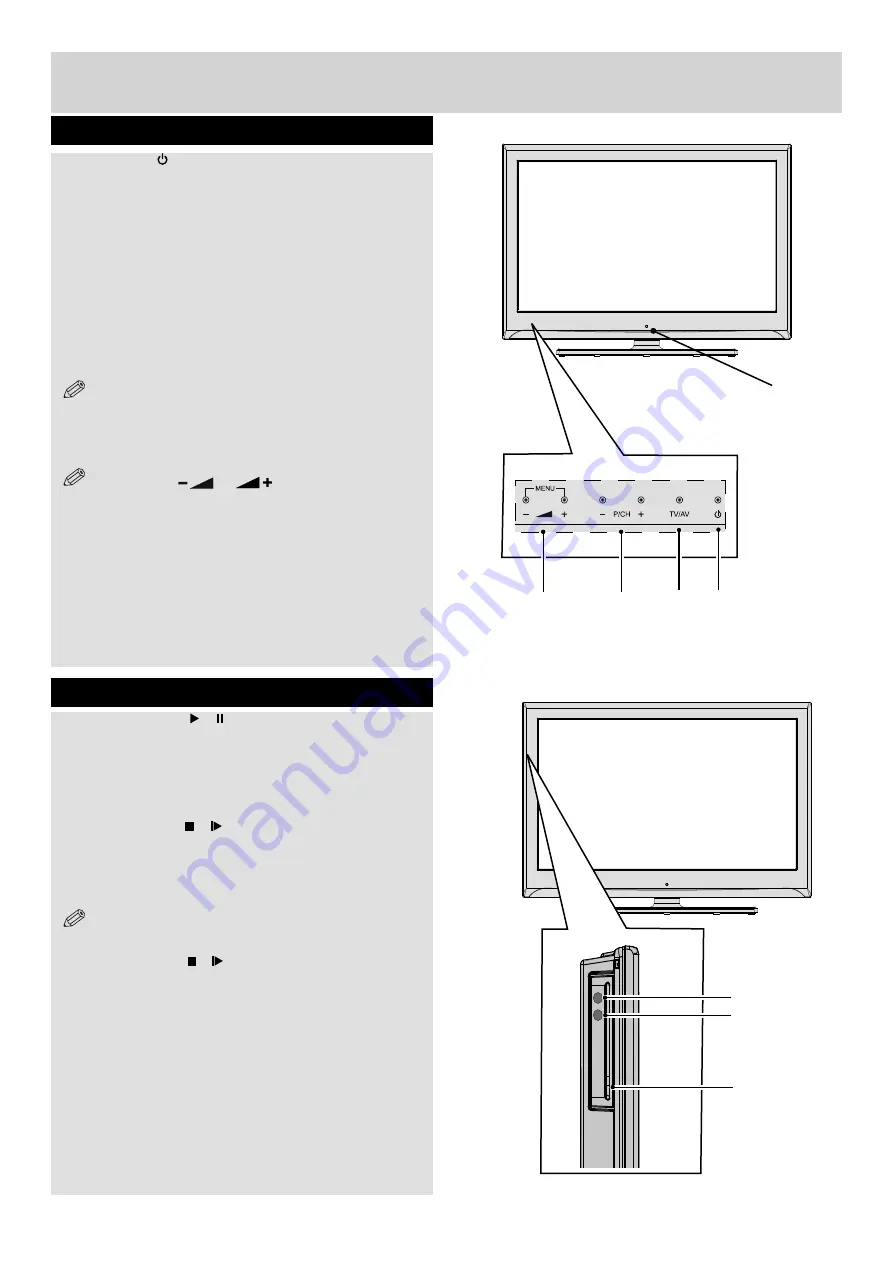
For any help concerning set up and use of your TV please call the Customer Helpline: 0845 604 0105
Standby-LED
1
2
3
4
12
Getting Started
TV - Control buttons (left side)
1. Standby ( ) button
Turns the TV on when in standby mode or turns
the TV off into standby mode.
2. TV/AV button
Changes the operation of “Up” and “Down”
buttons.
3. Programme Up/Down buttons
Moves up/down a channel.
4. Volume Up/Down buttons
Increases/decreases the volume.
NOTE
:
If you switch on your TV via PROGRAMME
UP/DOWN buttons on the remote control or on the
TV set, the programme that you were watching last
will be reselected.
NOTE
:Press
“
” / “
”
buttons at the same
time to view main menu.
DVD - Control buttons (right side)
5. Play / Pause ( / ) button
Plays / pauses the disc. When DVD menu (root
menu) is active, this button functions as “button
select” (selects the highlighted item in menu) if this
is not prohibited by the disc).
6. Stop / Eject ( / ) button
Stops the disc playing / Ejects or Loads the disc.
7. Disc loader
NOTE:
You cannot eject the disc via the remote
control. To eject while playing a
fi
le; you should
press
the
STOP
button “ / ” (on the TV)
three times.
6
7
5
MB60_[GB]_(TV-DVD)_[ARGOS]_woypbpr_1900UK_IDTV_BRONZE17_32947W_10076506_50206719.indd 12
01.12.2011 17:35:44













































