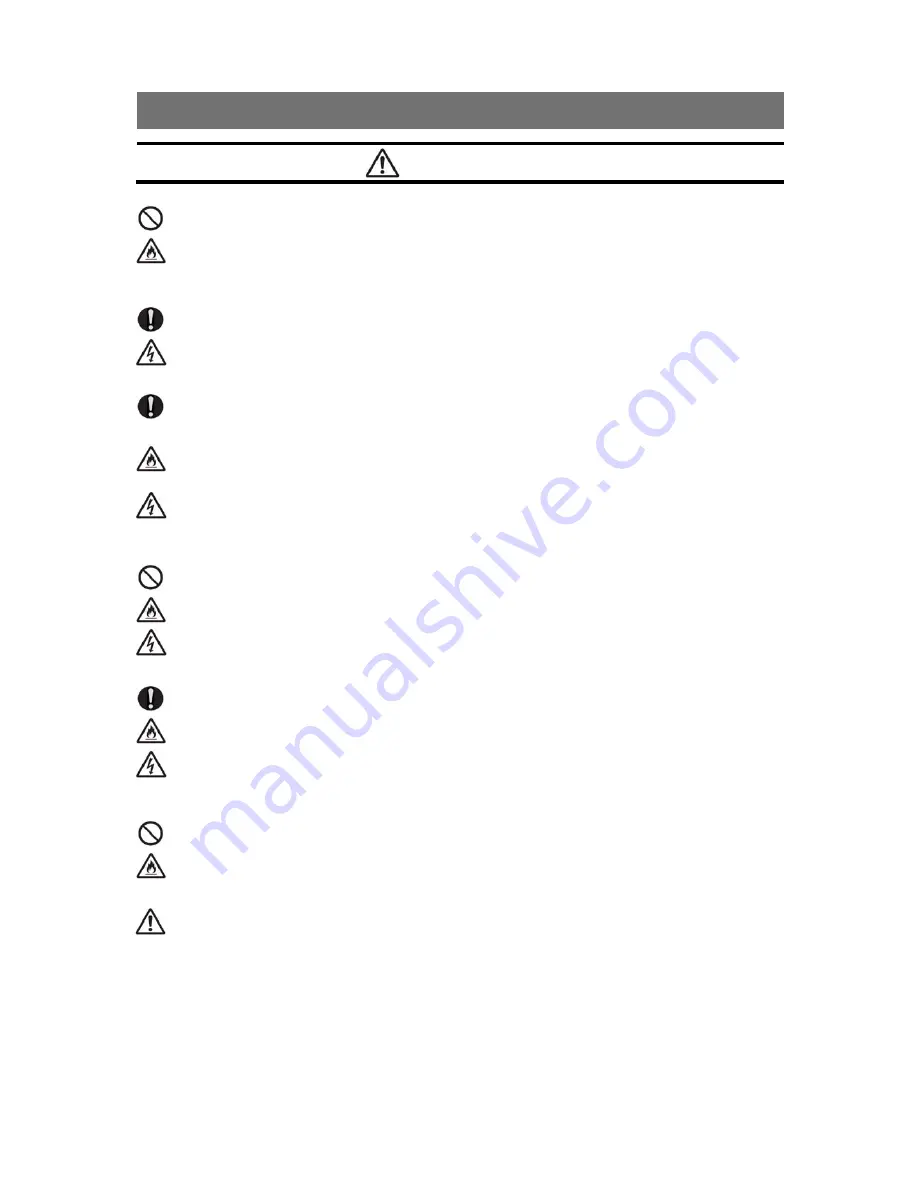
Safety-5
Do not overload the power outlet.
Do not overload the power outlet by connecting multiple power plugs to the same outlet. Overloading
the outlet causes the codes and outlet to overheat, and might result in a fire or in the power facility
circuit breaker tripping due to excessive power used. This might affect other equipment.
To turn off the power, turn off all circuit breakers of the Device.
The Device has multiple input power supplies. To turn off the power, turn off all circuit breakers of the
Device.
Adding or replacing a module must be performed by a trained technician or
maintenance personnel.
Adding or replacing optional modules must be performed by a trained technician or maintenance
personnel.
Replacing a power input unit requires the power cables to be connected and disconnected. If anyone
other than those mentioned above performs these tasks incorrectly, a fire, electric shock, or a device
failure might occur.
In addition, using optional modules incorrectly might result in injury or a device failure.
When pressing the button of the basic control unit, do not use anything with a fragile
tip, or anything that might become caught in the Device, such as a pin or paper clip.
When pressing the button located behind the front panel of the basic control unit, do not use anything
with a fragile tip, or anything that might become caught in the Device, such as a pin or paper clip.
Doing so might result in a fire or electric shock.
Disconnect the power cable before replacing power input units.
When replacing a power input unit, disconnect the power cable from the power input unit to be
replaced. If the power cable is connected and the circuit breaker on the power input unit is turned off,
power is still supplied to some circuits. Because of this, if you replace a power input unit with the
power cable connected, a fire or electric shock might occur. Make sure that you unplug the power
cable from the power input unit to be replaced.
Do not use an air duster near a flame.
When cleaning the optical connectors, do not use an air duster that contains flammable gas near a
flame. Doing so might result in a fire.
Storing the packaging bags
Keep the packaging bags for the Device away from children. If a child puts the packaging bag over his
or her head, he or she might suffocate.
Safety Information (continued)
WARNING
























