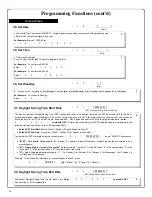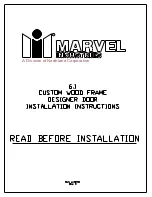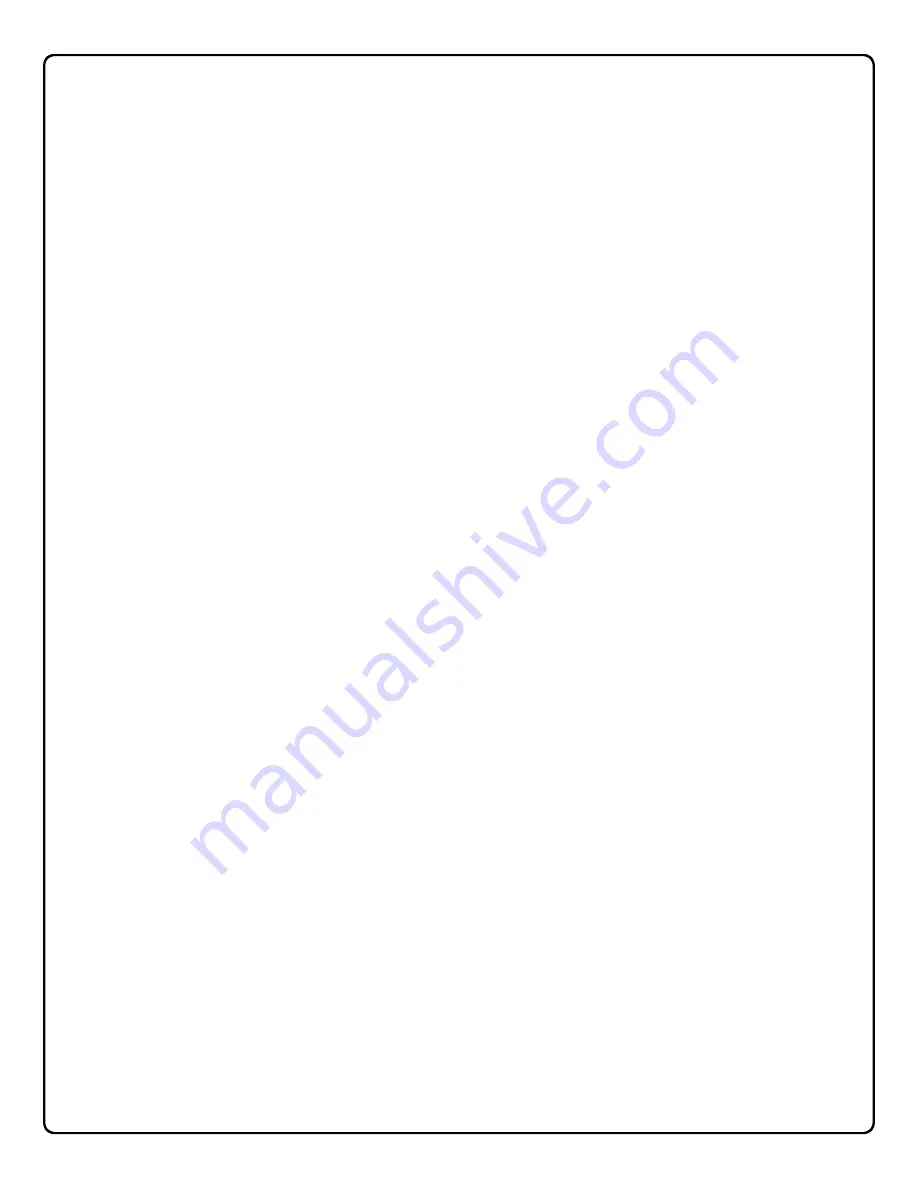
14
Verifying Basic Keypad User Codes
Test a valid User Code:
•
VALID CODE -
The Green LED will flash momentarily and the sounder will beep a few times after a valid code is entered.
•
INVALID CODE -
The RED LED will flash several times and the sounder will beep several times after an invalid code is
entered. Use Function 2 to re-program the code.
Verifying Prox Card and Keyfob Access
Test a programmed ProxCard
®
or ProxKey
®
Keyfob:
Present the Programmed ProxCard
®
(or Keyfob ) to the Prox reader in front of the lock.
•
VALID CARD -
The Green LED will flash momentarily and the sounder will beep a few times after a valid card or keyfob has
been presented to the lock.
•
INVALID CARD -
The RED LED will flash several times and the sounder will beep several times after an invalid ProxCard
®
or
Keyfob has been presented to the lock. Use Function 2 to re-program the code.
Verifying High Security Access (Pr User Code)
Test ProxCard
®
programmed for High Security Access. A ProxCard
®
and User Code are both required for access.
1. Enter the User Code for the User Number programmed for High Security Access. The sounder will beep slowly for up to
10 seconds.
2. Present the ProxCard
®
programmed for the same User Number.
User may enter User Code or present the ProxCard
®
in
either
order to open the lock. The sounder will beep for up to 10
seconds, waiting for the User to enter User Code or to present the ProxCard
®
/ Keyfob.
Note:
Do not present the ProxCard
®
/
Keyfob and enter the User Code simultaneously.
Exit Program Mode
Hold Down any key for 3 seconds. Program Mode exit is confirmed by several beeps. You are now in normal operation.
Re-enter Program Mode
If you wish to re-enter Program Mode, key-in your new 6-digit Master Code, and press
;
.
You are now ready to mount and install your PDL series lock and give out your User Codes. Before installation, it is suggested
you test and verify that all User Codes entered are active (see below).
Testing the Codes Entered