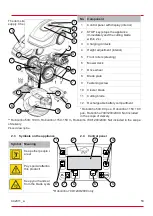442811_a
57
regularly recharged during normal operation.
The appliance returns to its base station for
this.
■
The integrated electronic control unit with a
monitoring function terminates the charging
procedure when a 100% charge status is
reached.
■
The charging process only functions with
perfect contact of the charging contacts on
the base station with the contact surfaces of
the appliance.
■
The built-in protection circuit prevents the
rechargeable battery from being charged at
temperatures above
45 °C. This prevents
irreparable damage to the rechargeable
battery.
■
If the operating time of the battery is reduced
in spite of it being fully charged, have the
battery replaced by a new genuine battery.
This task should be carried out by an AL-KO
dealer, technician or service partner.
■
If the battery charge level has dropped below
the threshold set by the manufacturer as a
result of ageing or excessively long storage,
this means it can no longer be recharged.
Have the battery and the monitoring
electronic control unit checked by an AL-KO
dealer, technician or service partner, and
replace them if necessary.
■
The rechargeable battery status is shown on
the display. Check the rechargeable battery
status after about 3 months in storage. To do
so, switch on the appliance and read off the
rechargeable battery status. If the
rechargeable battery is now only charged to
approx. 30 % or less, place the appliance in
the base station and switch it on so the
rechargeable battery is charged. If the
charging station was removed to store the
base station (see
chapter 11.2 "Storing the
charging pole", page 56
), first mount it again
in reverse order and connect the base station
to the mains supply again.
■
If electrolyte has escaped into the appliance:
Have the appliance repaired by an AL-KO
service centre.
■
If the rechargeable battery has been
removed from the appliance: If the eyes or
hands have come into contact with escaped
electrolyte, flush them immediately with
water. Immediately consult a doctor.
2.9
Functional description
Moving on the grass surface
The appliance moves freely in a mowing area
delimited by a boundary cable. The appliance is
oriented by sensors that detect the magnetic field
of the boundary cable.
Safety
If the appliance encounters an obstacle, it stops
and then continues in another direction. If the
appliance gets into a situation where it cannot
operate, this is indicated by a message on the
display.
Robolinho 700/1200/200
: If the appliance detects
moisture when the rain sensor is switched on, it
automatically returns to the base station.
Mowing and charging
The mowing phases alternate constantly with the
charging phases. If the charge of the rechargeable
battery drops to a specific value (display: 0 %)
during mowing, the appliance returns to the base
station along the boundary cable.
Mowing programs are preset and can be
customised on the appliance or in the app.
Each time the mowing motor is started, its
direction of rotation is changed which doubles the
service life of the cutting blades.
2.10 WLAN radio module and AL-KO inTOUCH
app
The robot lawn mower is equipped with a WiFi
radio module. This allows convenient control,
setting and monitoring via app from a mobile
device (smartphone, tablet, etc.).
NOTE
The mobile device being used requires
an Internet connection in order to use the
inTOUCH app.
NOTE
In order to ensure that the latest
software version is always installed on the robot
lawn mower, it must be connected to the Internet
via a WiFi network. The AL-KO inTOUCH app
provides notification when there are new software
Содержание Robolinho 1150
Страница 5: ...442811_a 5 50 cm 20 45 45 0 20 20 cm ...
Страница 8: ...8 Robolinho DE Original Betriebsanleitung ...
Страница 264: ...264 Robolinho RS Опис производа Бр Саставни део 12 Удубљење за акумулатор ...
Страница 296: ...296 Robolinho PL Tłumaczenie oryginalnej instrukcji ob ...
Страница 302: ...302 Robolinho PL Opis produktu 9 Śruba mocująca 10 Nóż czyszczący 11 Nóż tnący ...
Страница 346: ...346 Robolinho CZ ...
Страница 401: ...401 Robolinho HU Az eredeti kezelési útmutató fordítá ...
Страница 471: ...471 Robolinho SE Översättning av originalbruksanvisning ...
Страница 475: ...2811_a 475 Produktbeskrivning 1 2 3 4 5 6 7 ...
Страница 539: ...539 Robolinho FI Käännös alkuperäisestä käyttöohj ...
Страница 578: ...578 Robolinho RU Описание продукта вызов функции которая отображается над кнопкой на дисплее ...
Страница 649: ...442811_a 649 Гарантія ...
Страница 650: ...650 Robolinho ...
Страница 651: ...442811_a 651 ...