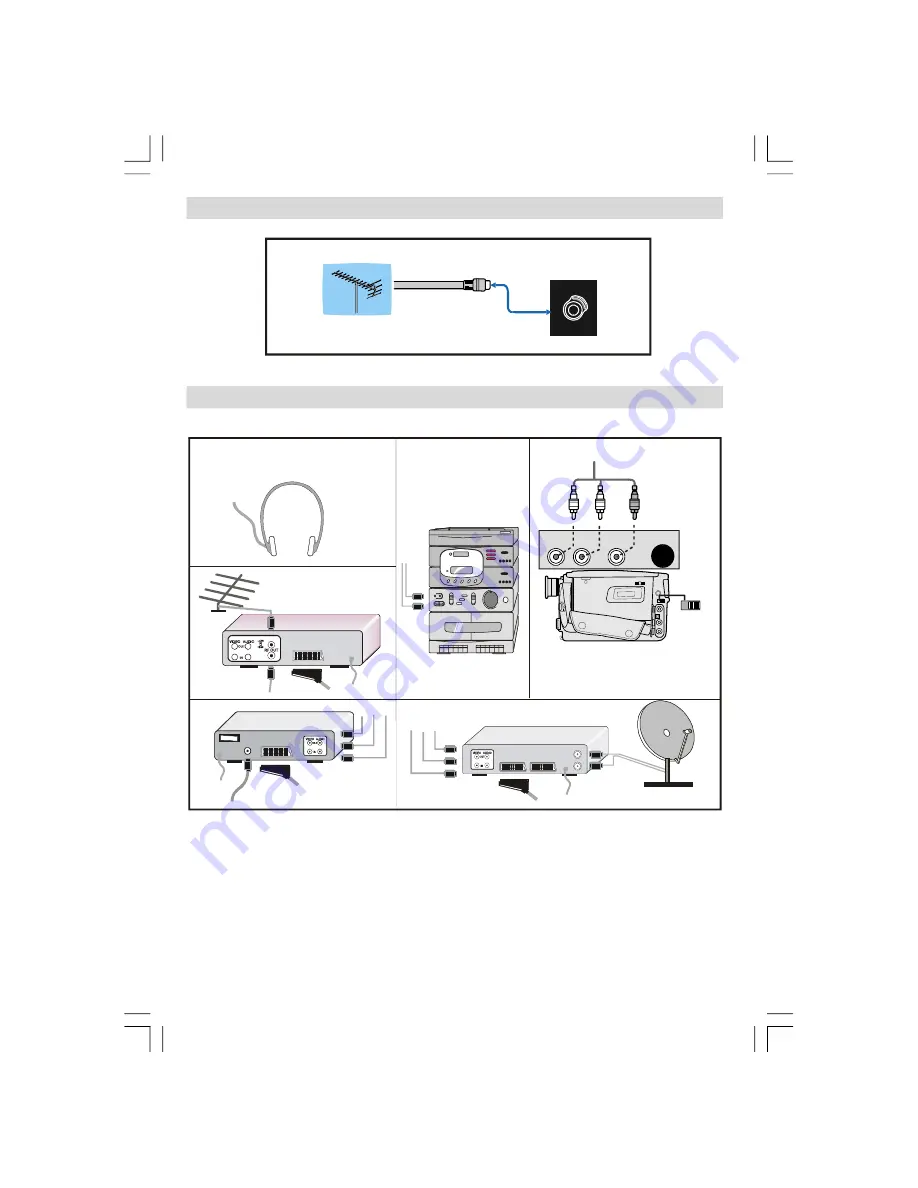
English
- 26 -
Appendix B: Connect Peripheral Equipment
ANT.IN
AUDIO IN
(R)
(L)
VIDEO IN
IN
OUT
IN
OUT
HEADPHONE
AUDIO
VIDEO
SATELLITE RECEIVER
ANTENNA
CAMCORDER
VHF/UHF
75
Round 75 ohm coaxial cable
Rear of TV
Outdoor Aerial Connection
Appendix A: Aerial Connection
ENG-40756W-1055UK-40 INCH 17MB22 UK IDTV-(VIRTUAL DOLBY-WO PIP-WO PC)-50117255.p65
16.10.2007, 09:16
26
Содержание AV42751-HDID
Страница 30: ......


















