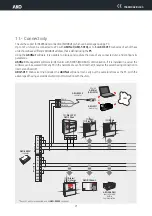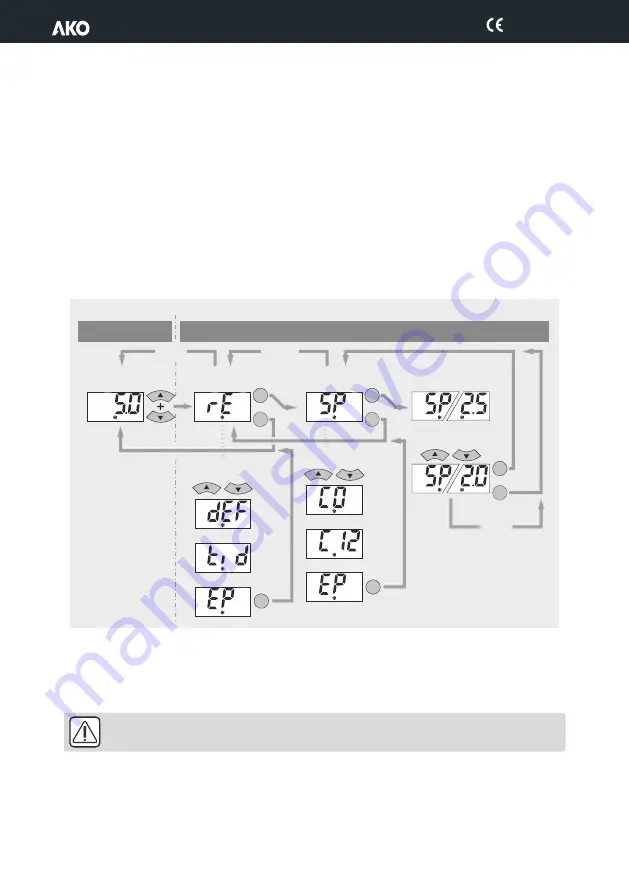
1569H042 Ed.03
12.- Advanced configuration
Using the advanced configuration menu, you can set
ALL
the equipment's parameters.
The parameters are grouped into 6 sections depending on their function. Press the
N
+
Q
keys for 10 seconds to
access it.
If the access code is activated, a 2 digit code is requested (See page 19), if the code entered is incorrect the unit
will not enter programming mode.
To see the complete parameters list, refer to page 23.
After 20 seconds with no key being pressed, the equipment will return to the previous level. If you are on level 3,
the changes will not be saved.
12.1.- Return to initial parameters
This function configures all the unit's parameters to its default values, i.e., as it leaves the factory.
In order to return the computer to its initial settings, go to the programming menu and set parameter
P3
to 1. The
computer will now restart with its factory settings.
WARNING:
Any change made in the unit's configuration will be lost.
12.2.- Program version
The
PU
and
Pr
settings allow the version and review of the firmware installed in the equipment to be displayed.
Use this information if you have to ask for advice from the technical assistance service.
22
SET
SET
SET
SET
SET
Advanced configuration
Level 2
Parameters
Change
parameters
Level 3
Values
Save changes
Don’t save changes
OK
20 sec.
20 sec.
20 sec.
OK
OK
OK
OK
Change
value
Level 1
Menus
Change
menu
Temperature
Indication
10 sec.
OUT OF
PROGRAMMING
PROGRAMMING
ESC
ESC
ESC